How to create new Gmail account
Benefits of a Gmail Account
- Gmail is free to use.
- It has outstanding spam filters and keeps your inbox spam-free than any other email client.
- It has a very good storage space allowance.
- You can set your own theme and the way your inbox works (i.e. here you can get more flexibility than the other email client).
- It has a large list of plugins and extensions which are free to use. These will help you customize your workflow and how you use email.
- You have the facility of Google search right inside your inbox.
- It is easily accessible – you can access your Gmail account from anywhere where there is an internet facility.
- It’s more reliable than others and rarely crashes.
How to make a new Gmail account?
Step 1. At first, you need to visit gmail.com.
Step 2. Click on the button “Create Account.”
Step 3. After that, You’ll need to fill in all the details it requests in the sign-up form: first name, last name, a new username, and a new password.
For creating a password try a mix of letters, numbers, and symbols like the picture below.
Step 4. Next, provide a phone number when you’ll be asked to verify your account. This is because Google uses a two-step verification process for extra security. You will find out more about two-step verification here.
Step 5. Google will send a text message to your phone number with a verification code. Use the automatic call option If the verification code hasn’t been delivered in a few minutes.
Step 6. After you’ve verified your account, you will need to provide some personal information. Here, you need to provide a recovery email, your date of birth, and your gender information. If you don't want to provide these details or maybe you want to know why Google is seeking these details, then there is much information on offer during the signup process.
Step 7. After that, accept the Terms and the Privacy Policy – you can review both of these and it is highly recommended before clicking the “I Agree” option.
Step 8. A new Gmail account will be created with the username you have provided.
How to open new Gmail account?
Step 1. Open the Gmail link by searching Gmail in Google or You can go to direct in Gmail page by clicking this link –Gmail.com
Step 2. After sign in you’ll need to go through the Gmail introductory steps. At the last of the introductory screen, a screen appears that will show that your new Gmail account is ready to use.
Step 3. Now, you can use your new email account.
What should you do If You cannot get the desired username
You can add periods between your name
But it is unfortunate that Gmail doesn’t distinguish between the variations like shah.rukh, Shahrukh, and sh.ah.ru.kh. Gmail thinks these variations are all the same and there is no difference between these.
What should we do in these cases, you need to be a little creative about this. You can try these types of variations like- Shahy.rukh@gmail.com or Rukh.shah@gmail.com.
You can use your middle name or your nickname if your name is so common.
How to create new google account in phone
If you are wondering, how to create a new google account in mobile. Then here is the solution to this. Creating a new Gmail account on your Android phone only takes a few minutes.
Open the Settings on your Android Device, and select the Accounts option. Tap on the Add Account at the bottom, and then choose Google.
A new page will open. You can sign in to your account or create a new one on this page. Select the Create account option and then follow the instructions which will be given on the screen. Enter your personal info, select a username and password, and complete the process by agreeing to the terms of service.
Full instructions to set up a Google Account on Android:
Here you will know how to create a new google account on your phone.
- First, go to the Settings of your Android device.
- Select Accounts.
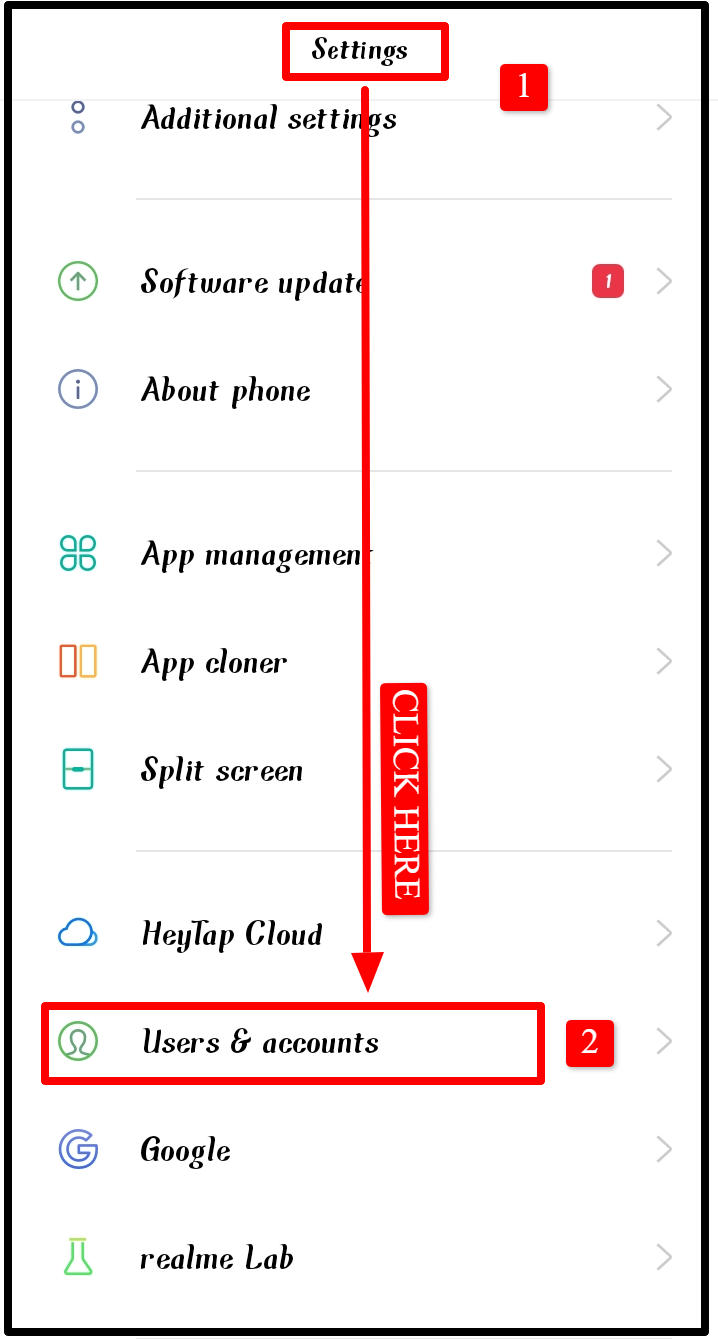 |
- Tap on Add account.
- Select Google.
- Pick Create account.
- Follow the on-screen instructions and enter your personal information, select a preferred username, etc.
- Click on the "I Agree" button to create your Google account on Android Device.
How to add new google account in phone.
If you also want to know the process of how can you able to delete your profile picture from your Google account, then follow the process by visiting the below link.👇
If you want to know how to delete a google account, then visit this below link-👇
If you want to know how to recover the deleted emails in Gmail, then visit the below link-👇
If you want to know how to turn off Google Assistant or OK Google, then visit the below link-👇
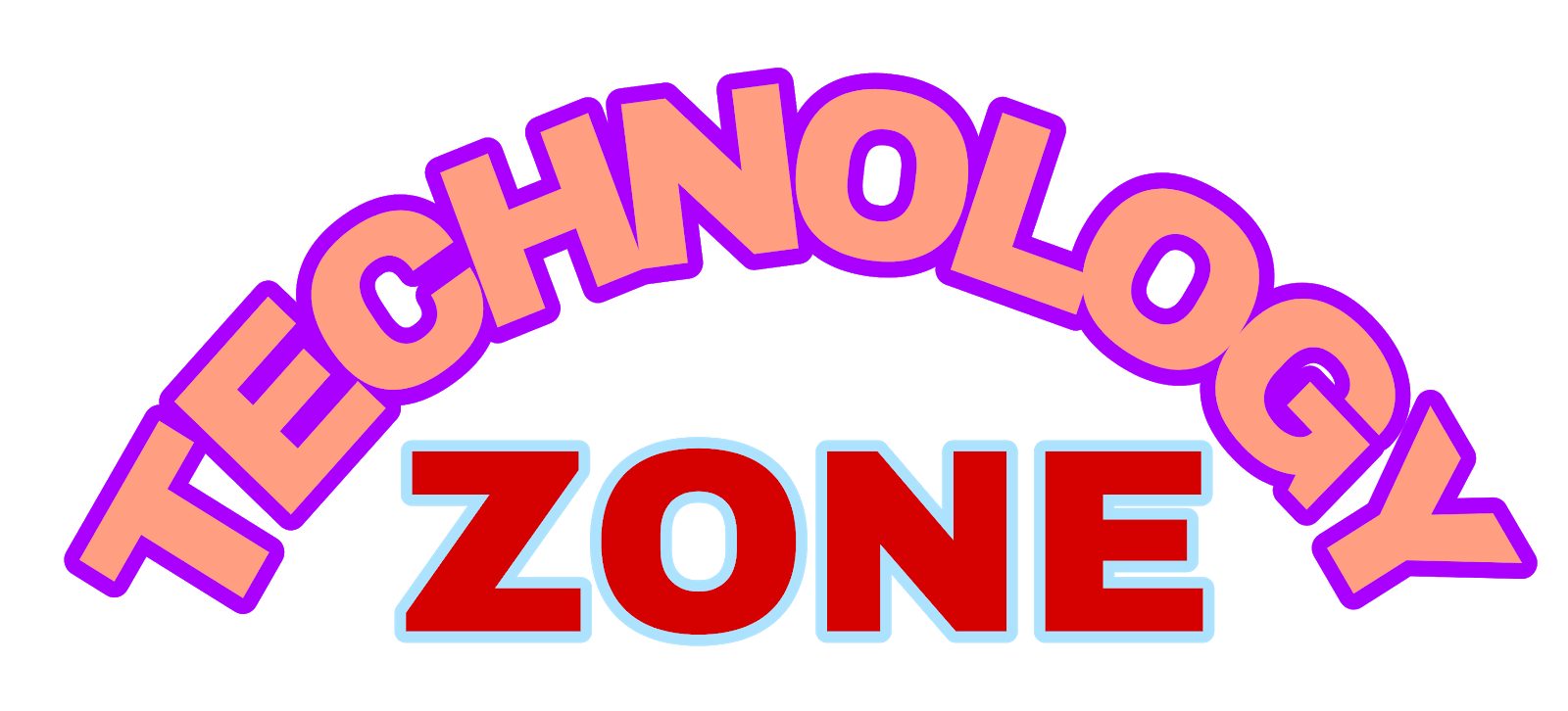
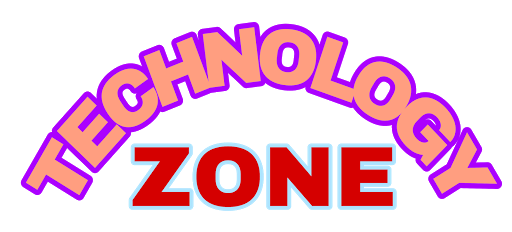

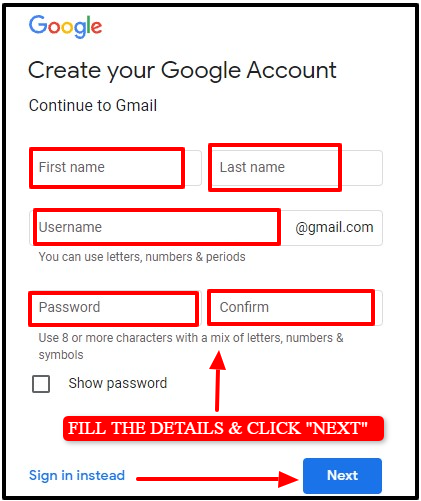


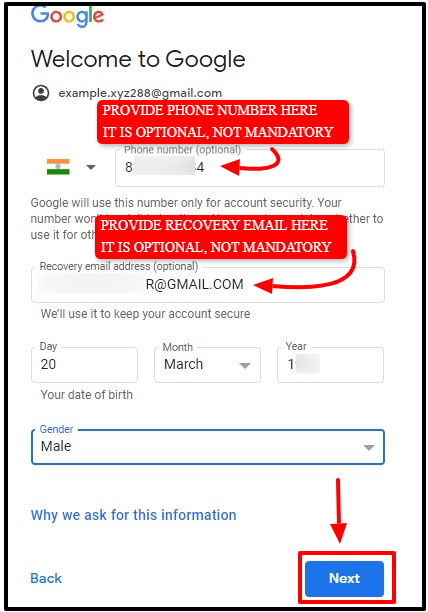
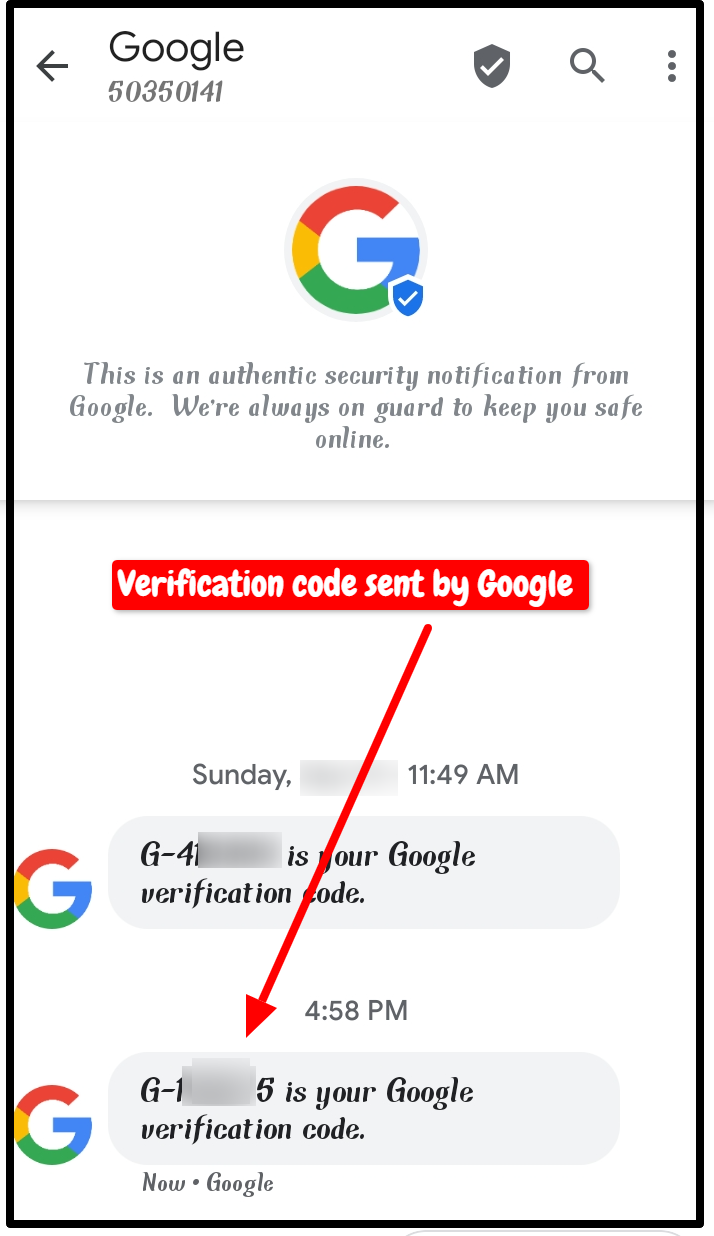
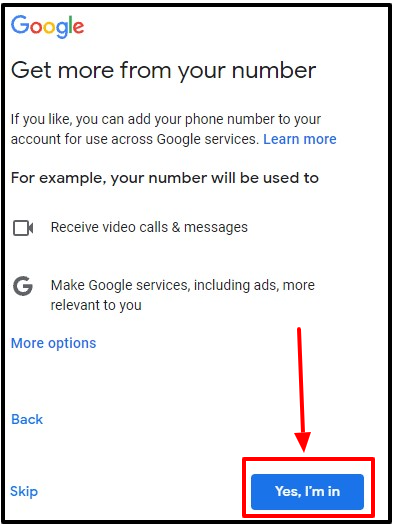
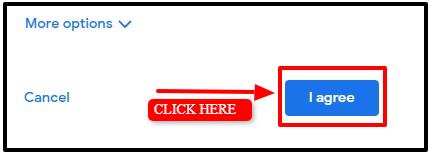
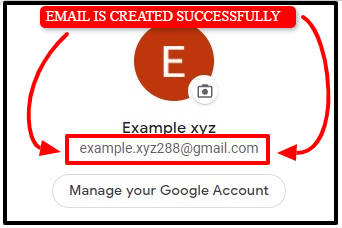
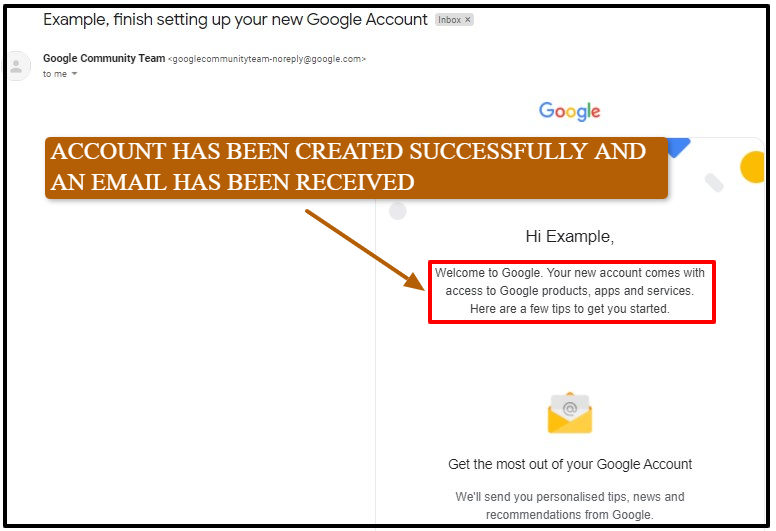
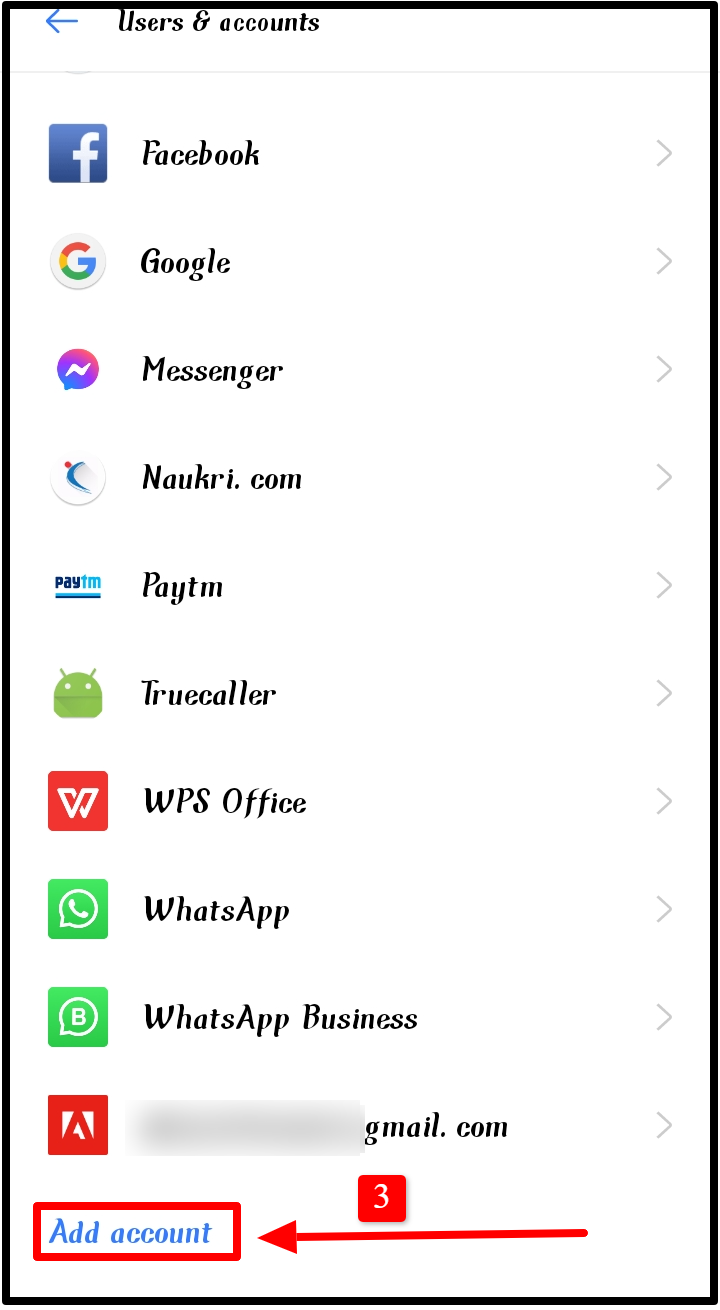
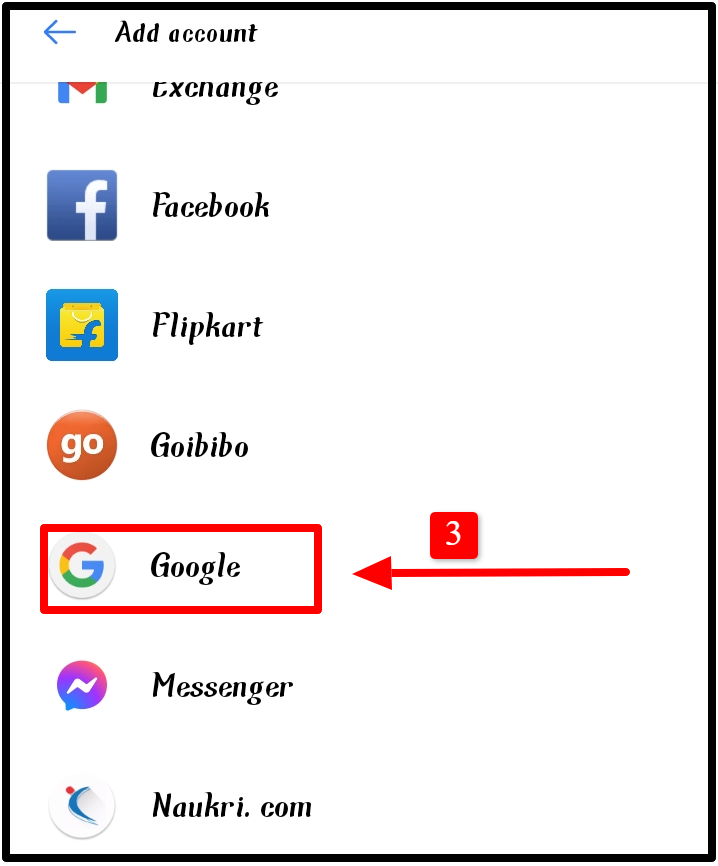
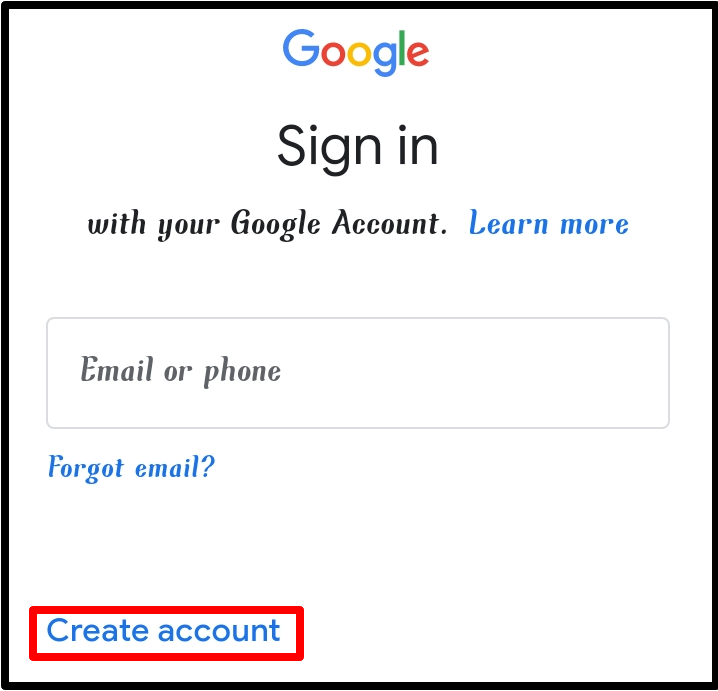
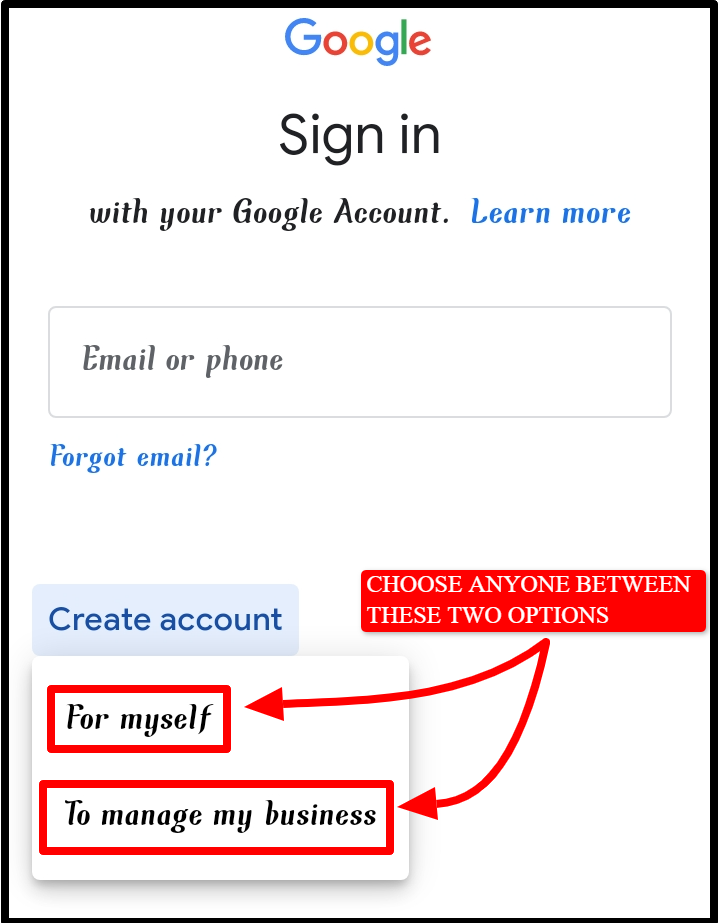

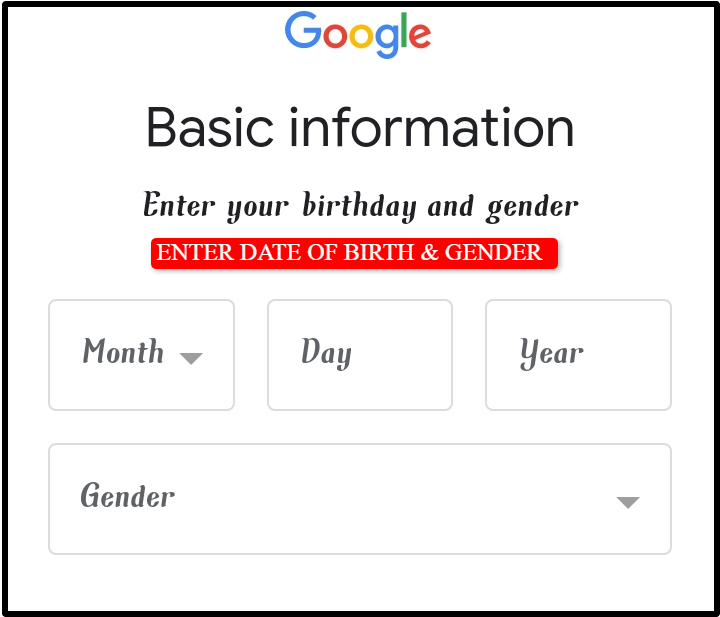


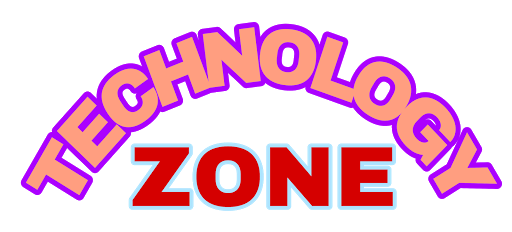



0 Comments
Please do not enter any spam link in the comment box