How to delete a Gmail account
There can be several reasons why someone wants to delete their Google Account. The reasons are maybe- one cannot want to use the Gmail Account any longer, they have a new Gmail account or the Google account might have been hacked. Deleting your Google Account is easy to step and you can do it anytime. But, after deleting you cannot able to recover If you change your mind. It is a permanent method. But, first, you need to know something before you go for deleting your Gmail account.
Step 1: what is the meaning of deleting your account
- You’ll lose everything in that account. It may be mails, different files, calendars, and photos.
- You cannot able to login with that account in Google services which are like Gmail, Drive, Calendar.
- If you subscribed to something on youtube, You will lose that subscription with the deletion of the Google account.
When your account is hacked
If your account has been hacked, don’t delete it before you do some Security Check-up and learn more. By doing the Security Check-up you will know that which parts of your account were hacked. In this way, you can able to reduce further harmful attacks caused by the hacker.
For example,
There were saved passwords in your Google Account, you need to know whether passwords were hacked or not. If the passwords are hacked, you need to change these as soon as possible.
You can find out the saved contacts in your Google Account. If the contacts were downloaded. Then, let the contacts know it was hacked.
You can check by using Google pay for transactions if there are any unauthorized payments and you can handle the matter.
If your account is deleted, you cannot use the Security Check-up to review activity in that account.
Step 2: Reviewing & downloading your info
- Before deleting your Google account review the information in your account. You need to download the data that you want to keep.
- Use a new email address for online banking, social media, or apps instead of the old email address that you want to delete.
Step 3: Delete your account/how to close Google account
If you have two or more Google Account, deleting one google account won’t delete the others.
Steps to delete your Google Account/ how to delete your Gmail account
how can I delete my google account.
If you want to know how to remove a Google account, then follow the below steps to do so-
- Open Google Account.
- On the left, click the third option “Data & privacy”.
- Next, scroll down to the option "Data from apps and services you use."
- In the options "Download or delete your data," click “Download Your Data” if you want to take a backup or click on the “Delete a Google service” if you don’t want to take any backup. After that, you will need to sign in.
- Enter the active email address which one you want to use and click the option Send verification email.
- To verify your active email address, find the verification email google sends you there. If you don’t verify your new address, your Gmail address cannot be deleted.
How to delete Google account from phone /How to remove Gmail account from Gmail app
Here, we are going to discuss how to delete a google account from phone permanently. Here are some simple steps to follow-
- First, go to the play store on your android phone.
- Click on the thee dotted line on the upper left-hand side.
- The dropdown list will be open. Here you can check how many ids are active on your phone.
- But you cannot remove the ids from here. For deleting your Google account from your phone, you need to go to Gmail app on your phone.
- After going to the Gmail folder, click the logo on the top right-hand side.
- The total number of Ids will be visible here. Click on the id which you want to delete.
- Then, click on the option-"Manage account on this device".
- You will see the total ids there, click on the ids which you want to delete.
- Then, click on the option-"Remove account".
- Click "OK" when the notification shows "Contacts, emails and other data related to this account will be deleted".
Now, the Google account has been deleted successfully from your mobile.
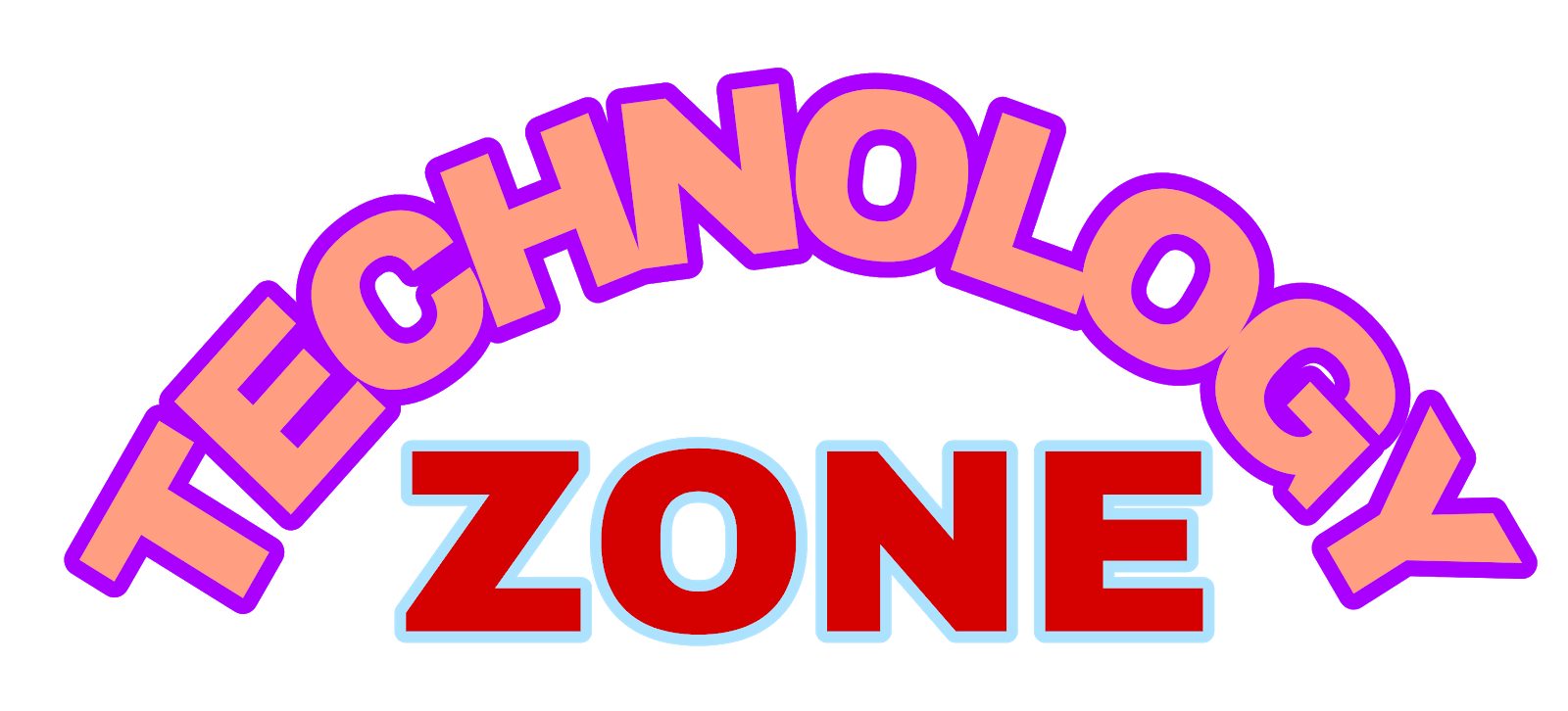
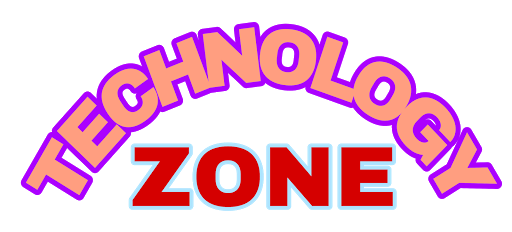
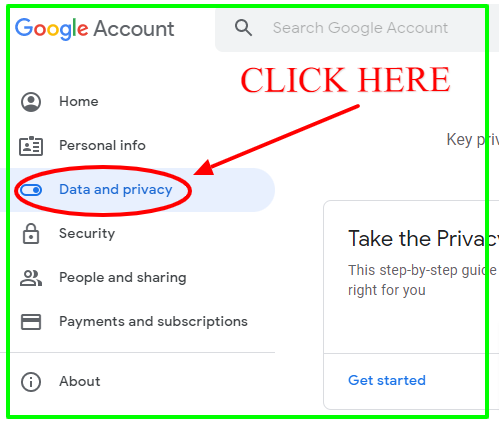

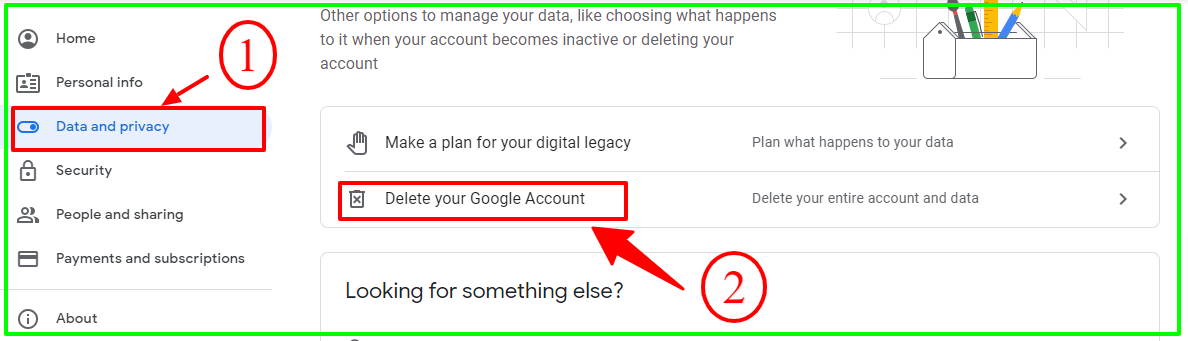
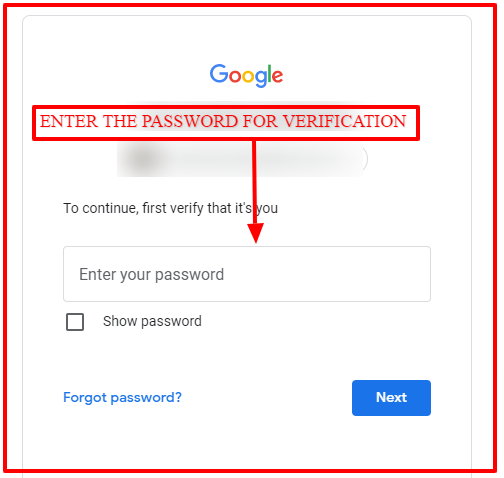
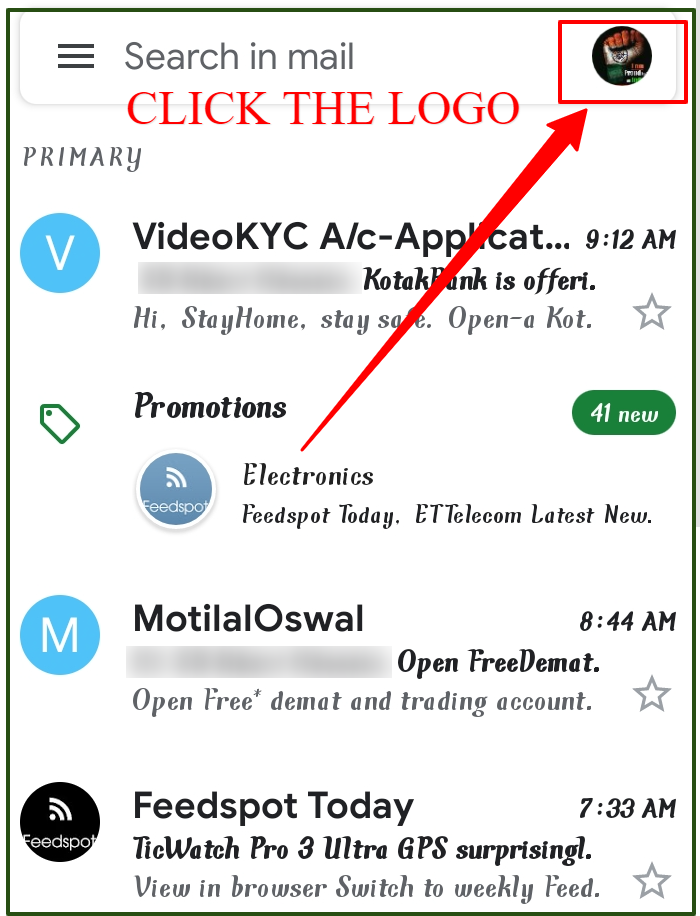
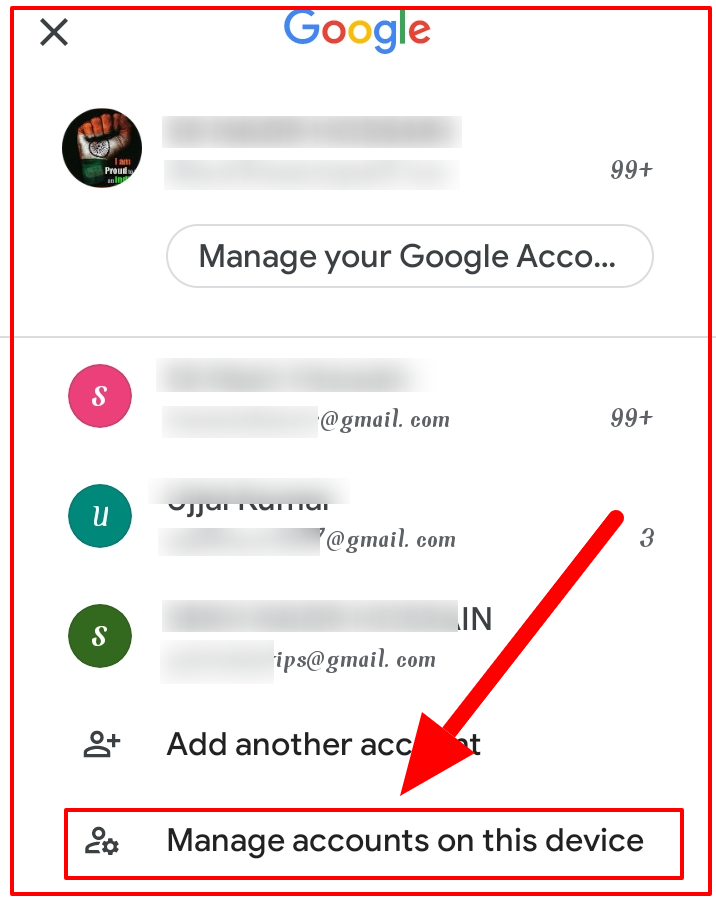

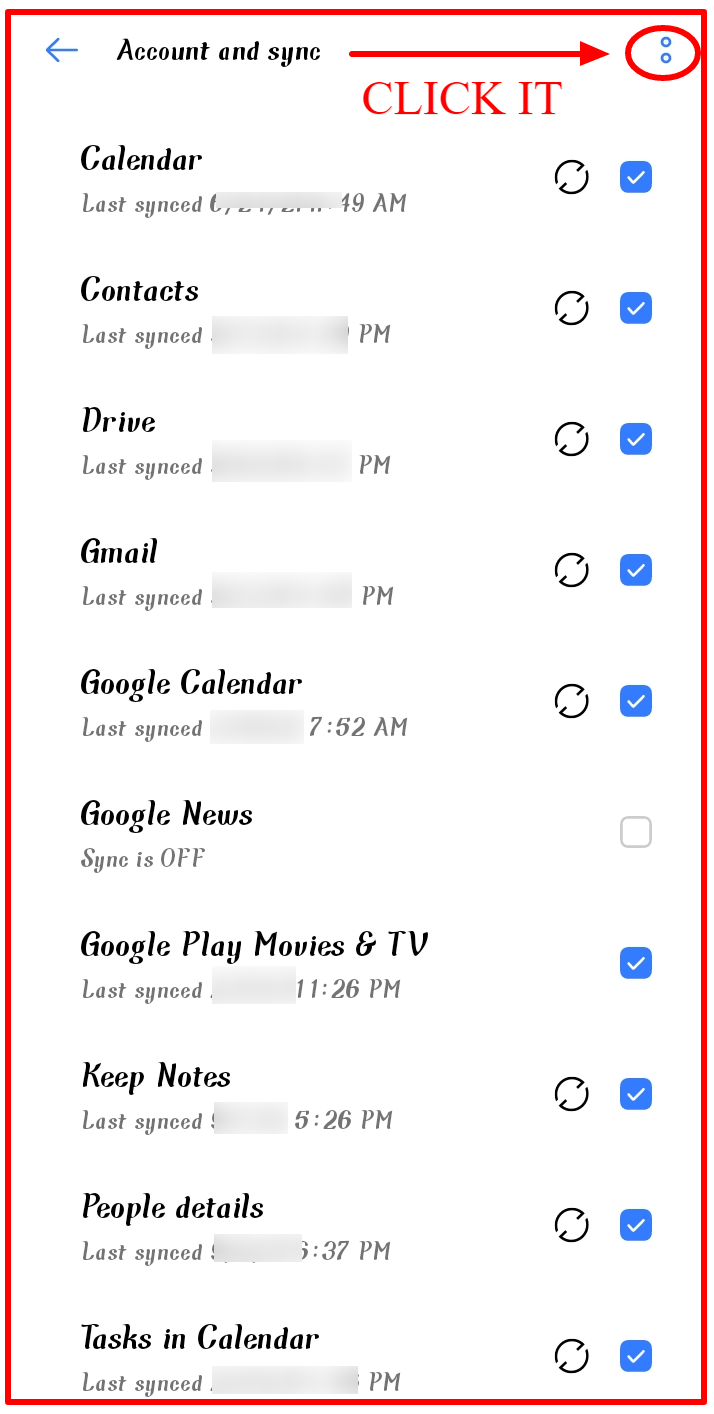
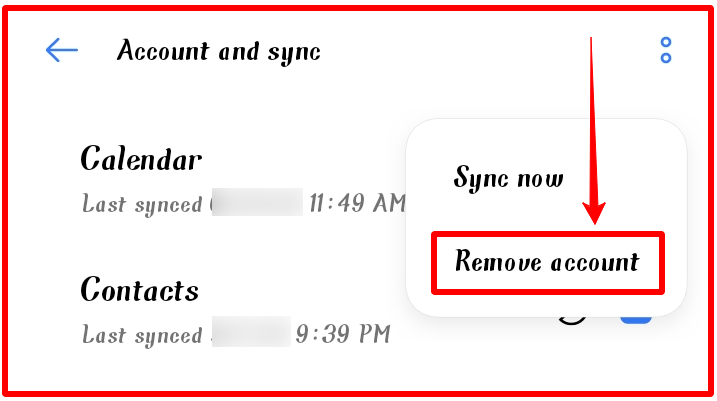
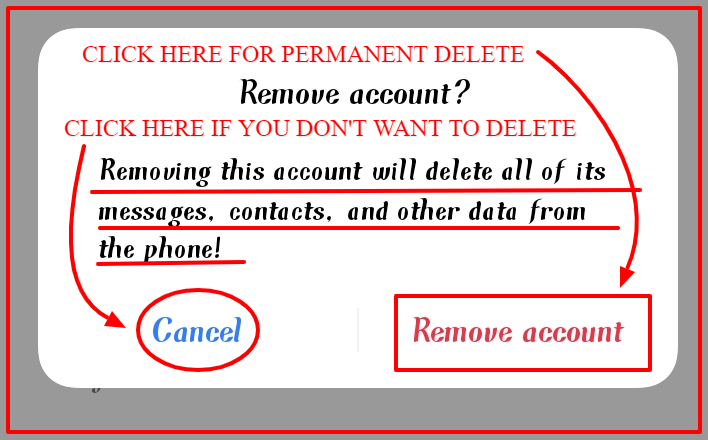

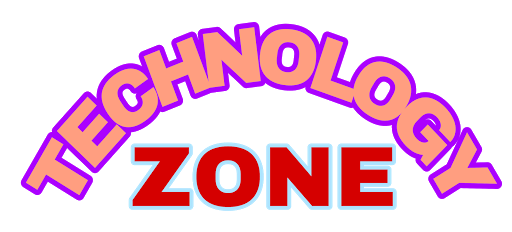



0 Comments
Please do not enter any spam link in the comment box