Many of us want to remove or update our profile picture in our Google account. But, some of them don’t know how to do it. If you also want to know the process of how can you able to delete your profile picture from your Google account, then do these processes.
Here is the process by which you will be able to remove your profile picture from your Google account.
A process on your personal computer or PC
Open your Google account by visiting “Accounts.Google.com” on your browser. Login in to your account by providing login detail.
Click on the “personal info” on the left side of the Google account page.
Scroll down to the “Basic info” option. Then click the Profile Picture on the “PHOTO” section.
Select the option “Remove” on the pop-up window if you want to delete or remove the picture.
If you don’t want to remove the picture but you want to change the picture then, click on the “Change” option. If you clicked on the “remove’ option, then the picture will be removed from your profile picture section.
After, clicking the option "Upload" option choose a photo by clicking the option " Choose Photo to Upload". And click the folder where the photos are stored. And upload the photo.
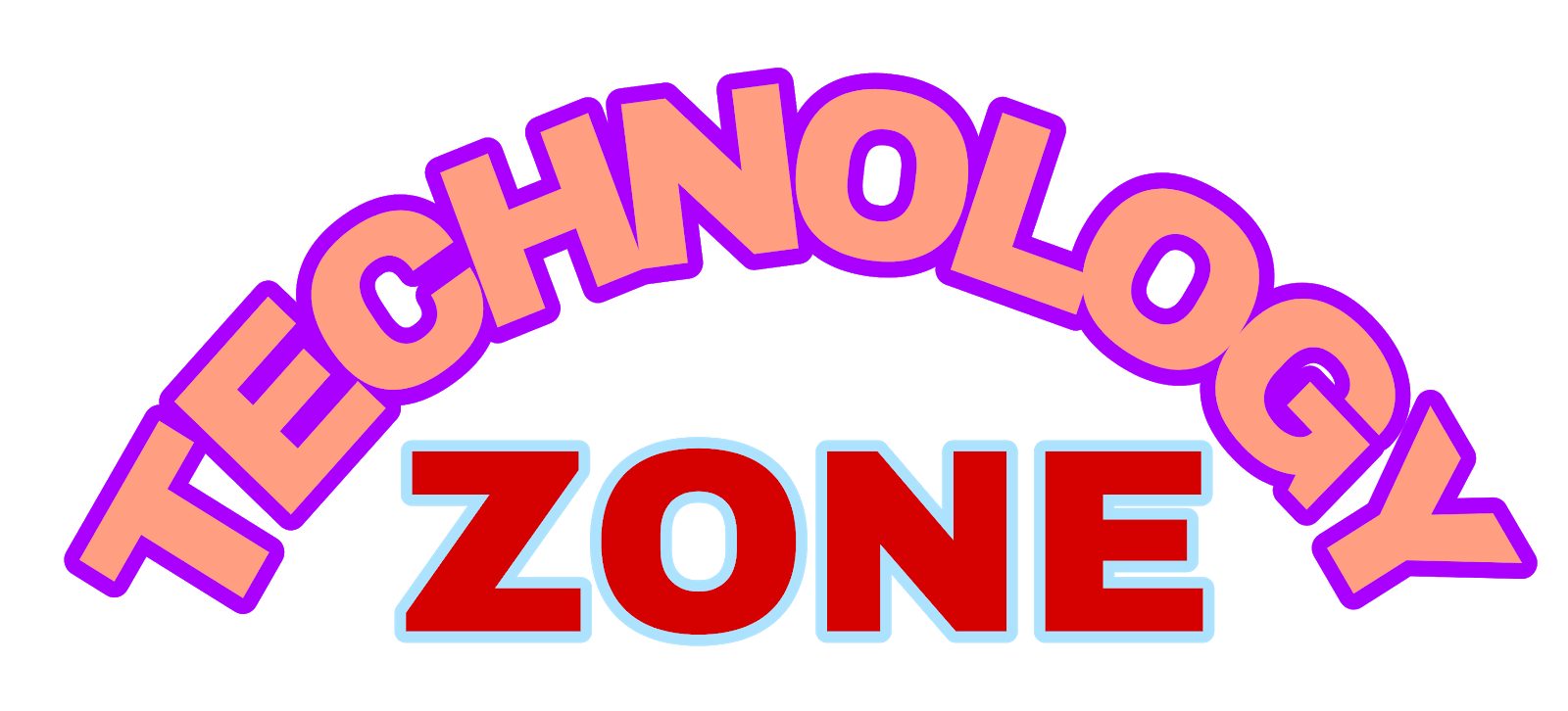
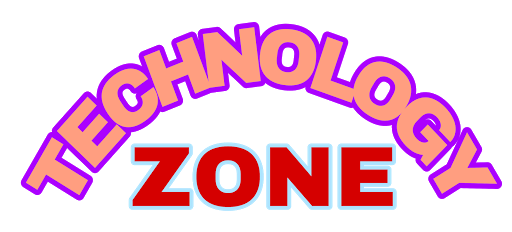
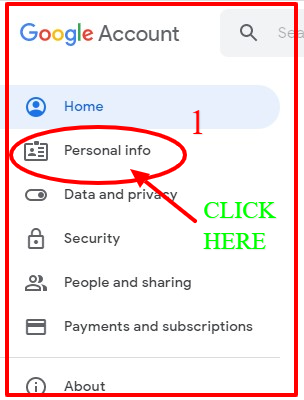
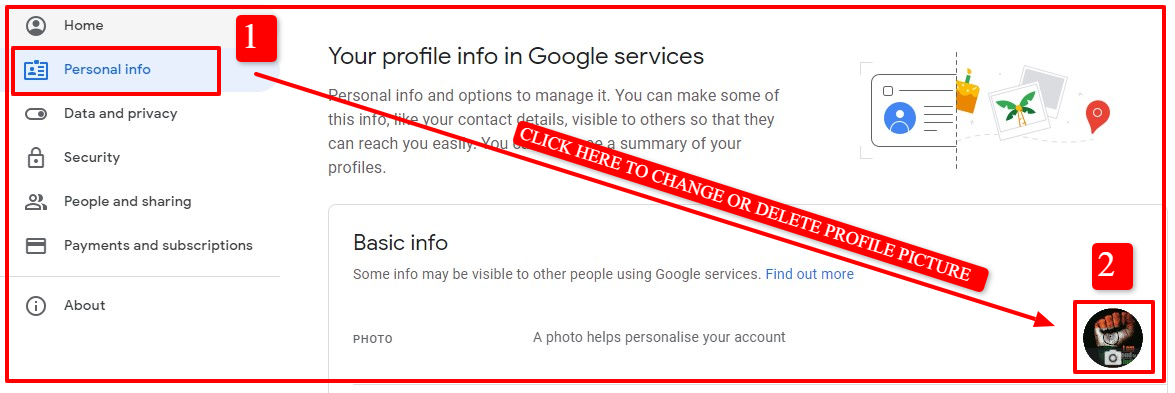
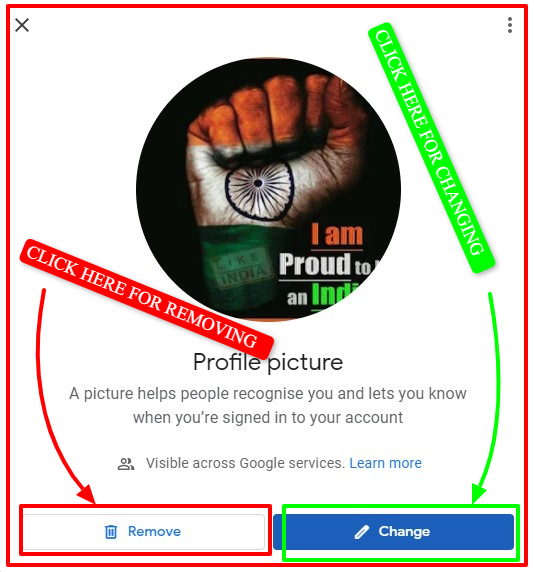
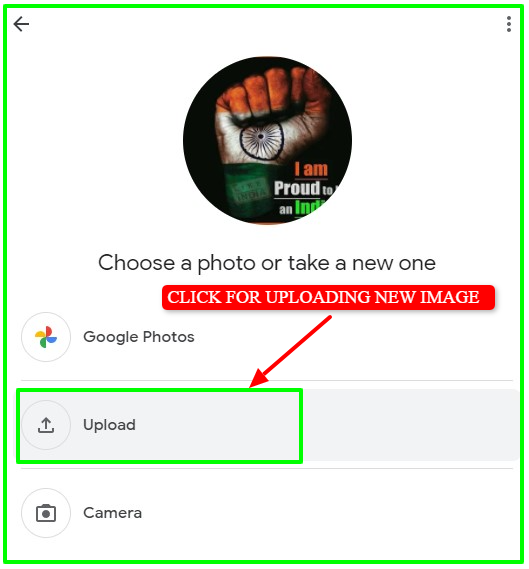
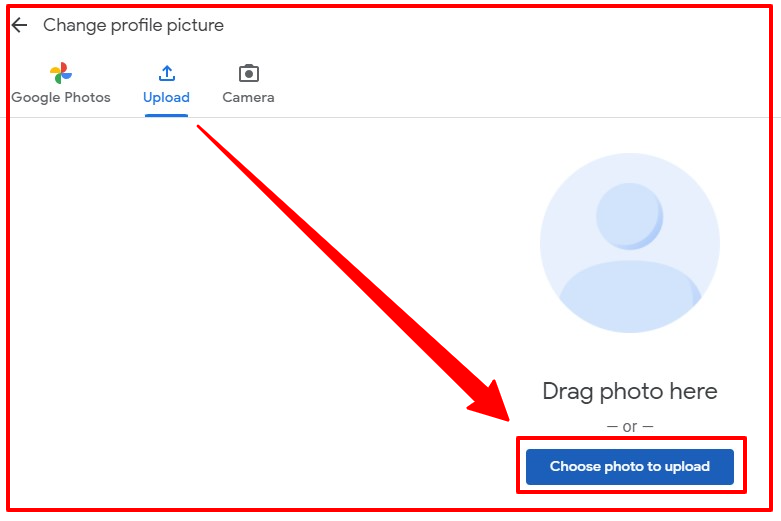
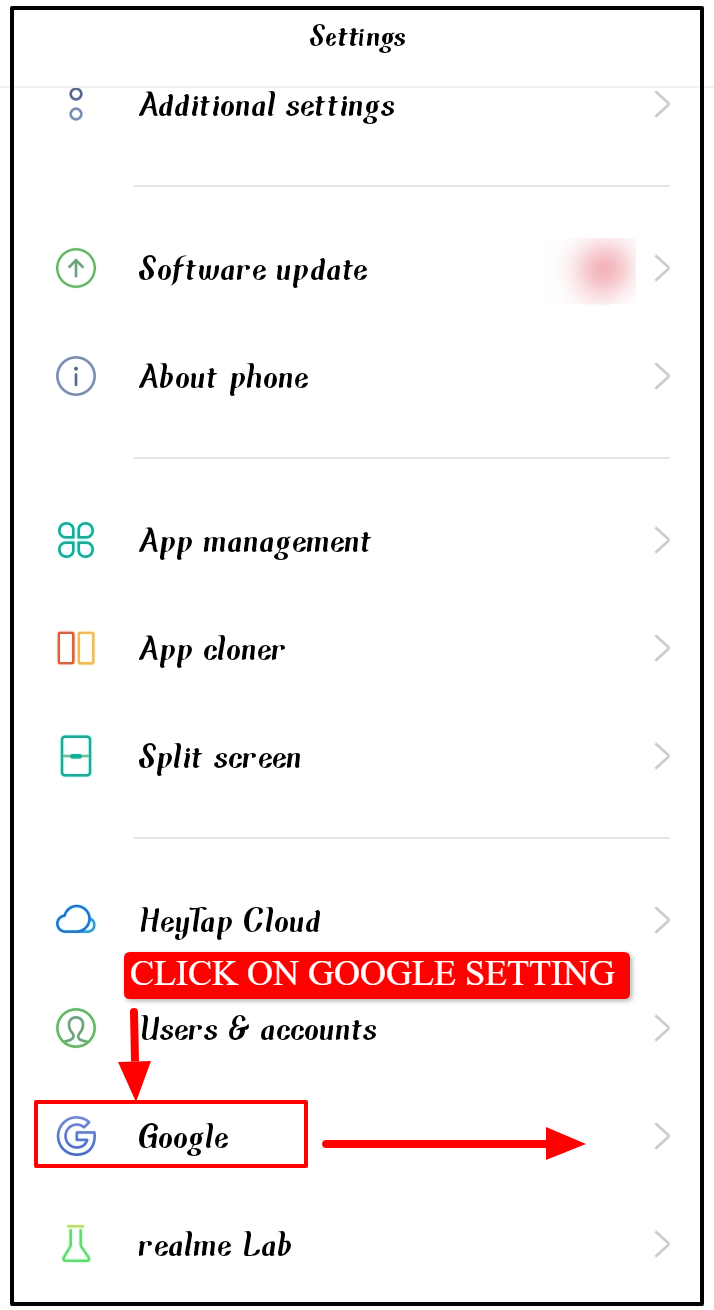
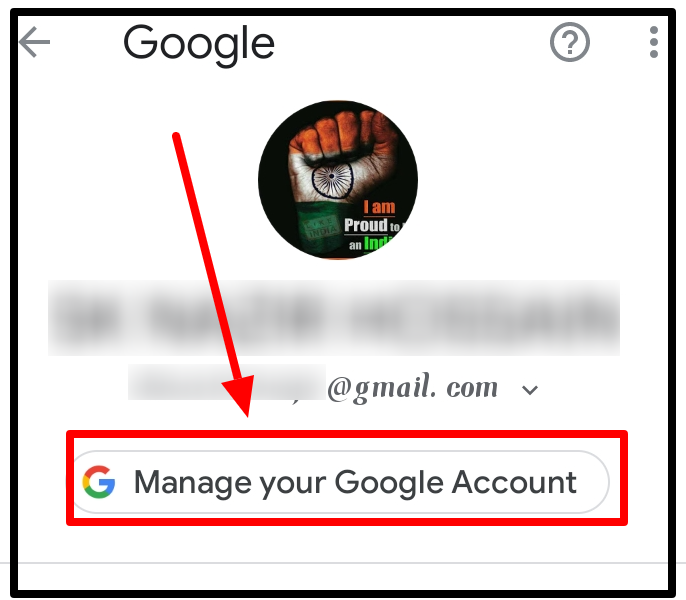
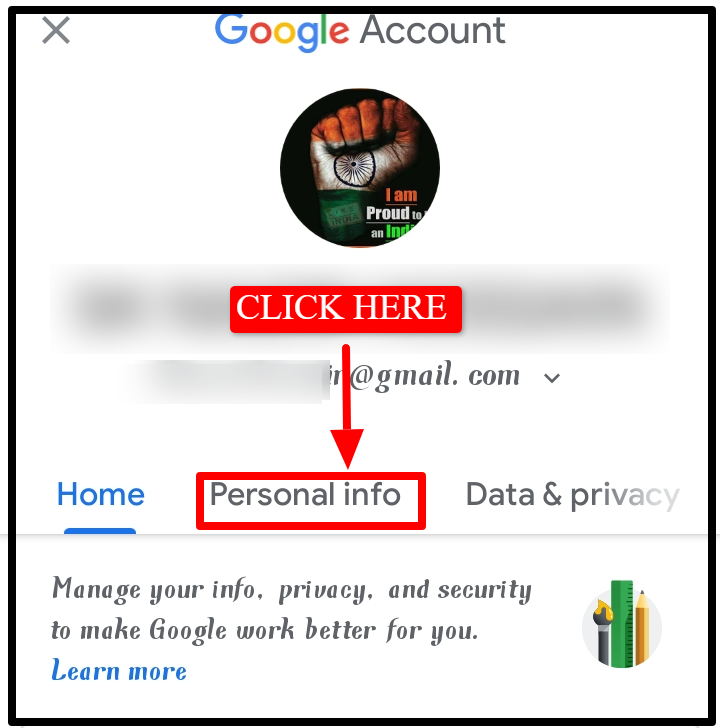
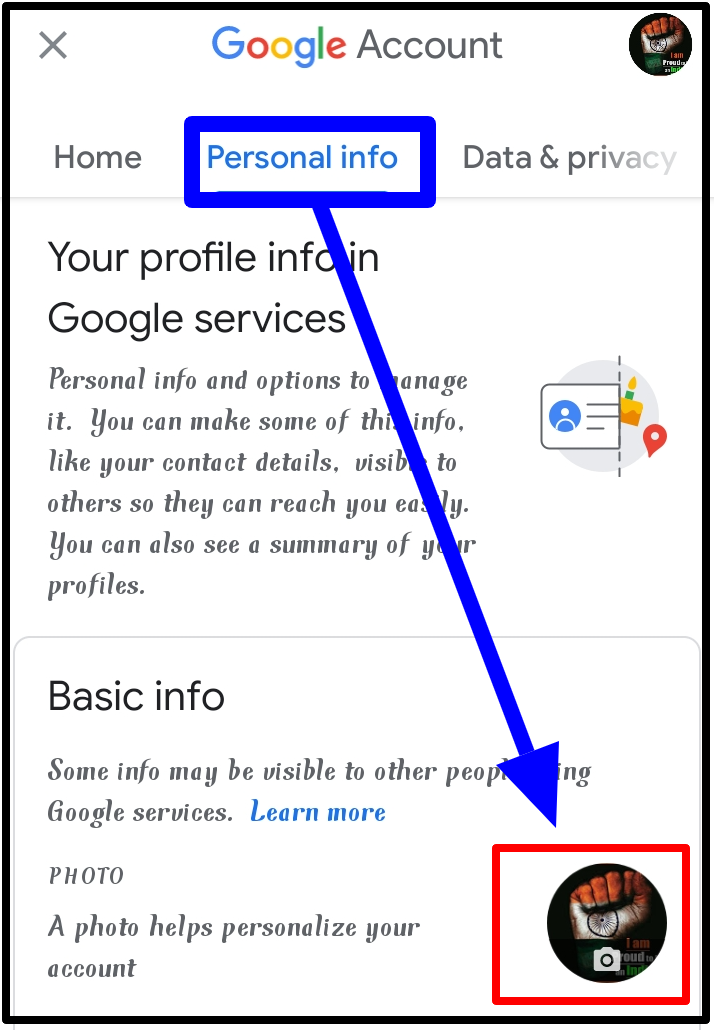

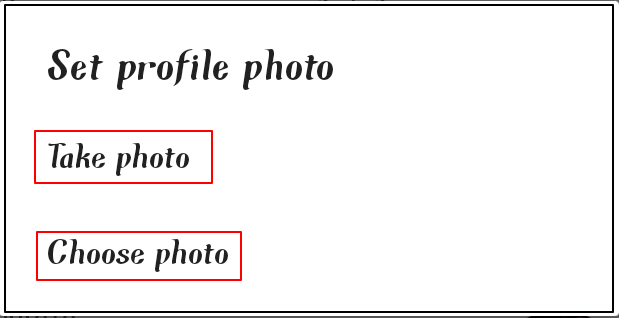

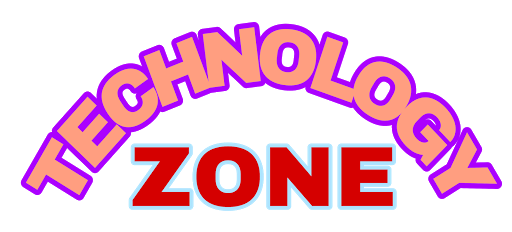



0 Comments
Please do not enter any spam link in the comment box