TURNING OFF GOOGLE ASSISTANT
What Is Google Assistant?
Google Assistant is a virtual assistant powered by artificial intelligence (AI). It is for Android phones, tablets, Personal computers, and smart home devices. You can command the Assistant through voice commands or keyboard input to search anything from the internet, send texts to someone, play your favorite music, check the climate condition, schedule events, set alarms, and much more.
Google Assistant-Compatible Devices
How to turn off google assistant
Step 1: Say "Hey Google, open Assistant settings" on your phone or tablet. Select the tab "More".
Step 2: Then in the "All settings," click the General setting.
Step 3: Here turn Google Assistant on or off.
Or,
Step 1: Open the Google app and then tap more that shows as three dots in the bottom toolbar.
Step 2: Then Select "Settings" to open up new options.
Step 3: Now tap on "Google Assistant" and go to the Assistant section.
Step 4: Under "Assistant devices," select "Phone."
Step 5: Lastly, click the toggle button to turn off the Google Assistant.
After that, you will see a pop-up warning you about the features that will not work anymore when you do this.
Click 'Turn Off', after taping next to the message.
How to turn on google assistant
However, if someone ever wishes to activate the Google Assistant again. He can do that easily. You will have to repeat the same procedures until you reach the General Settings page of Google Assistant. Once you have reached there, you can just turn Google Assistant on the Google Assistant by toggling. Then your Google Assistant will be started again.
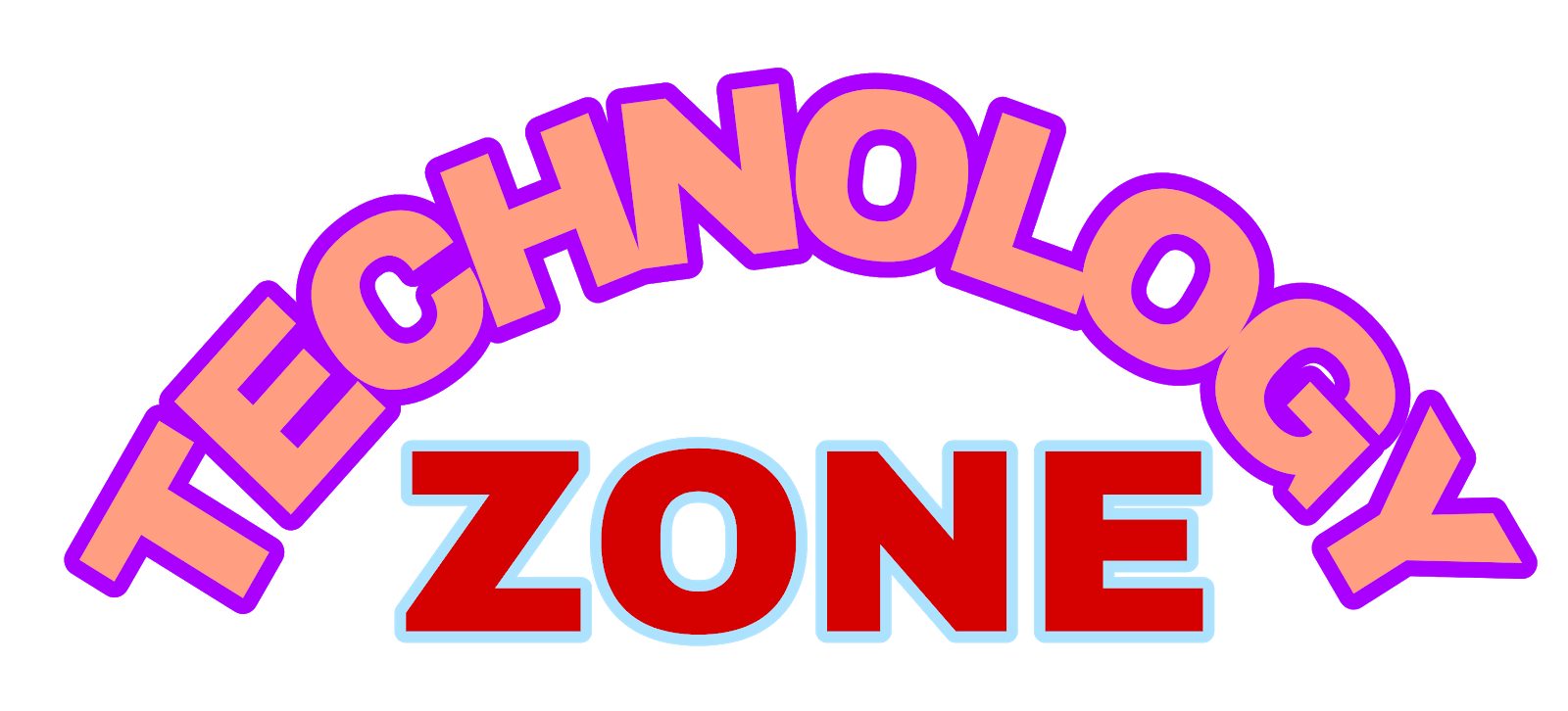
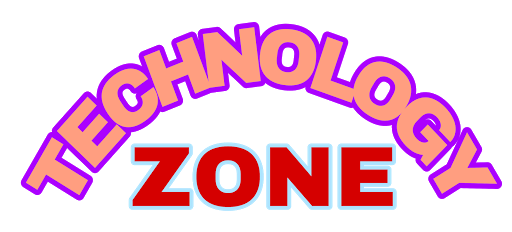
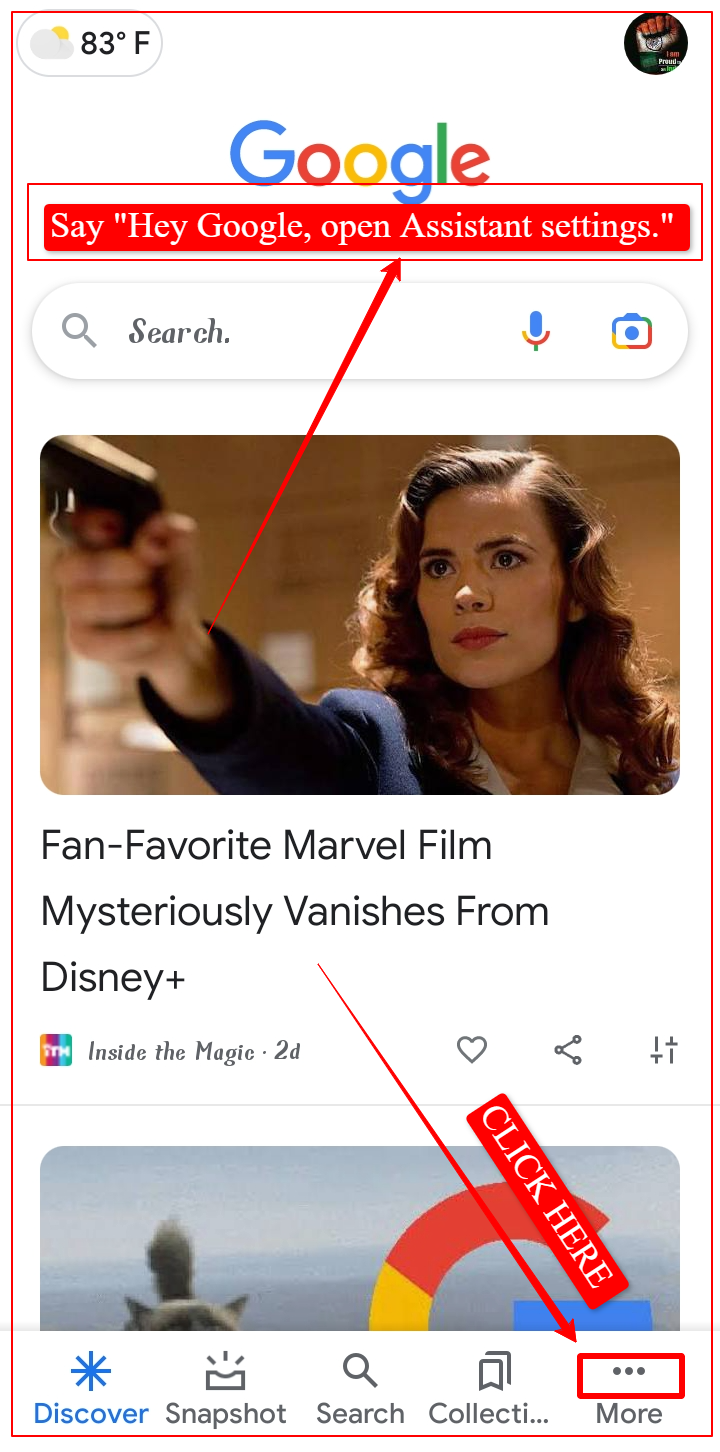
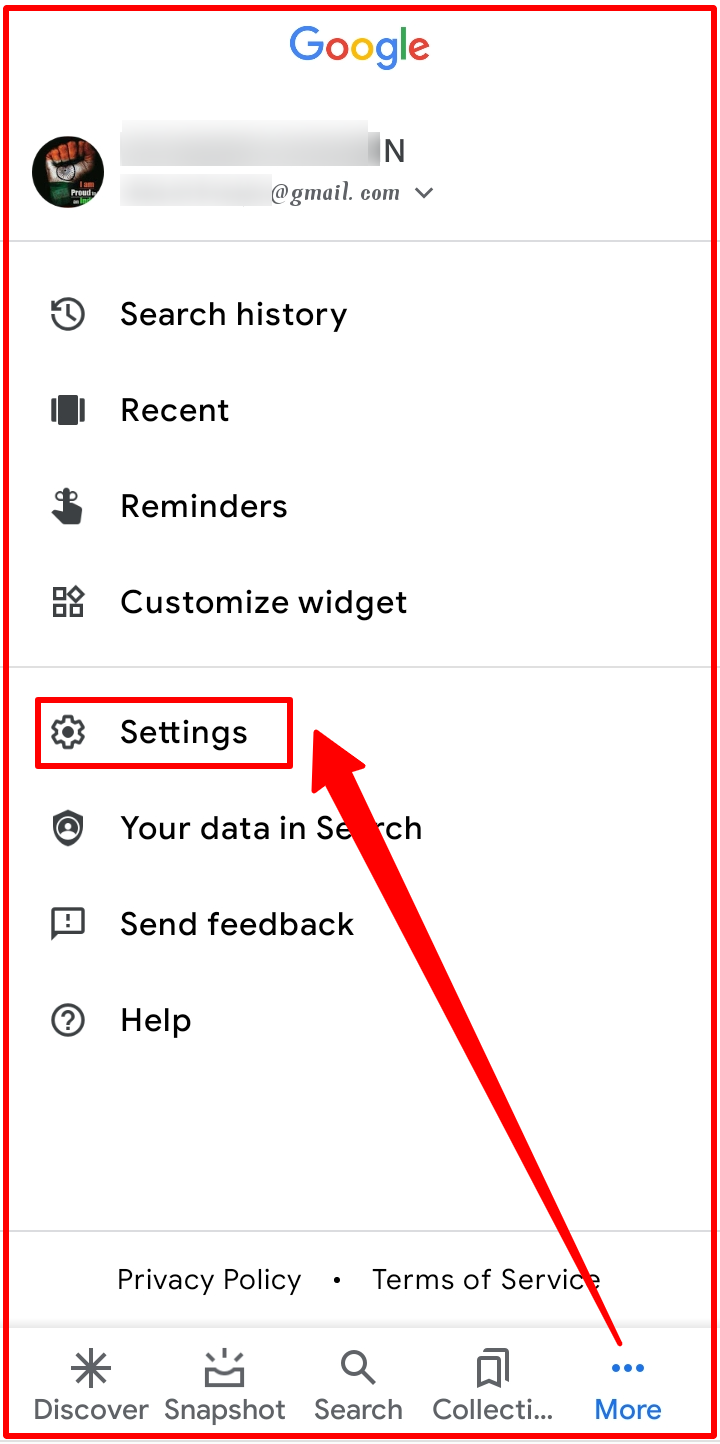
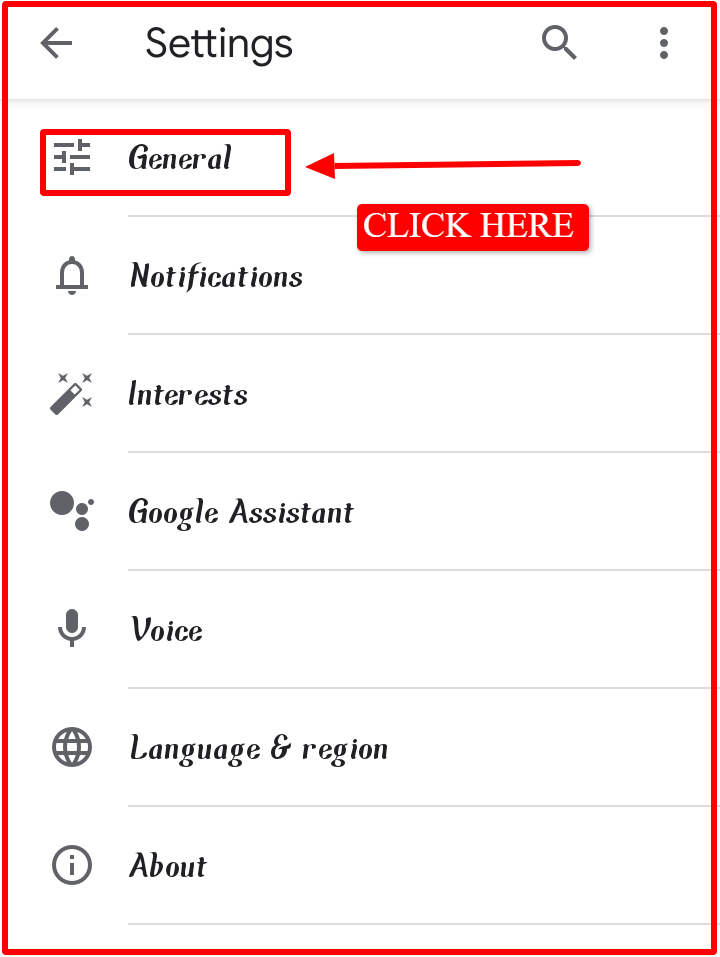

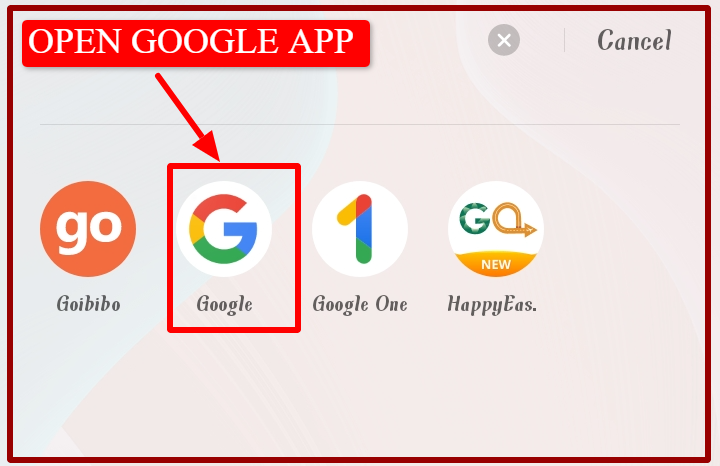
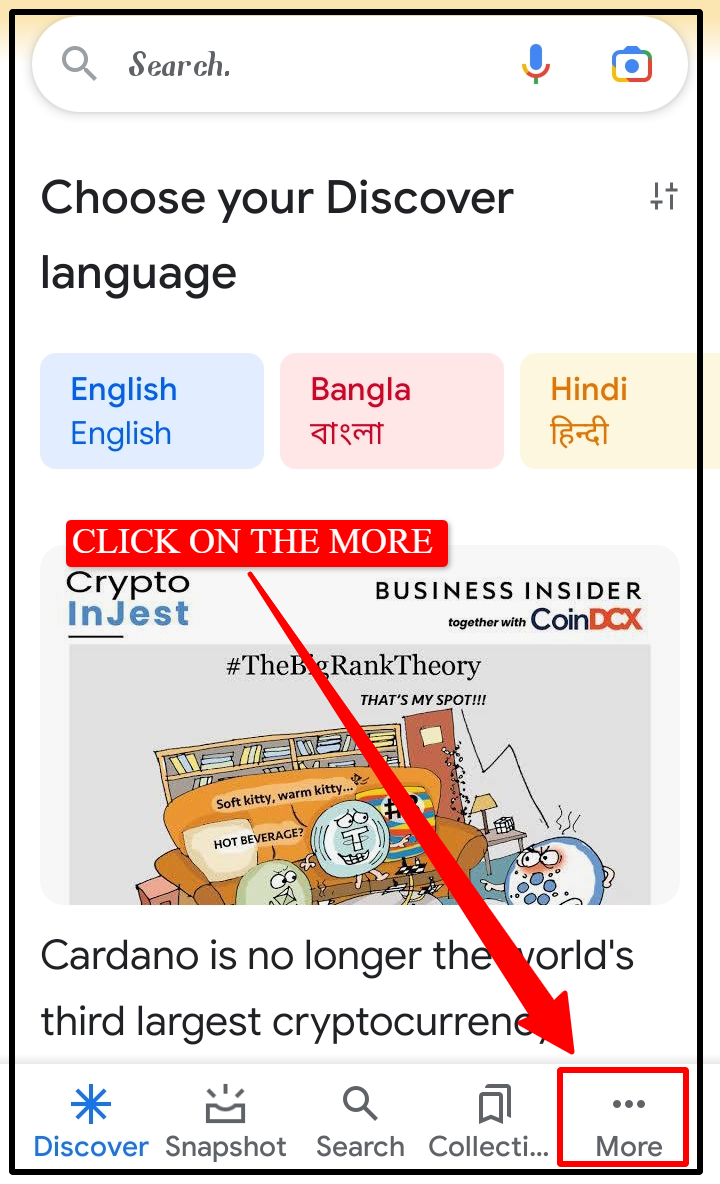
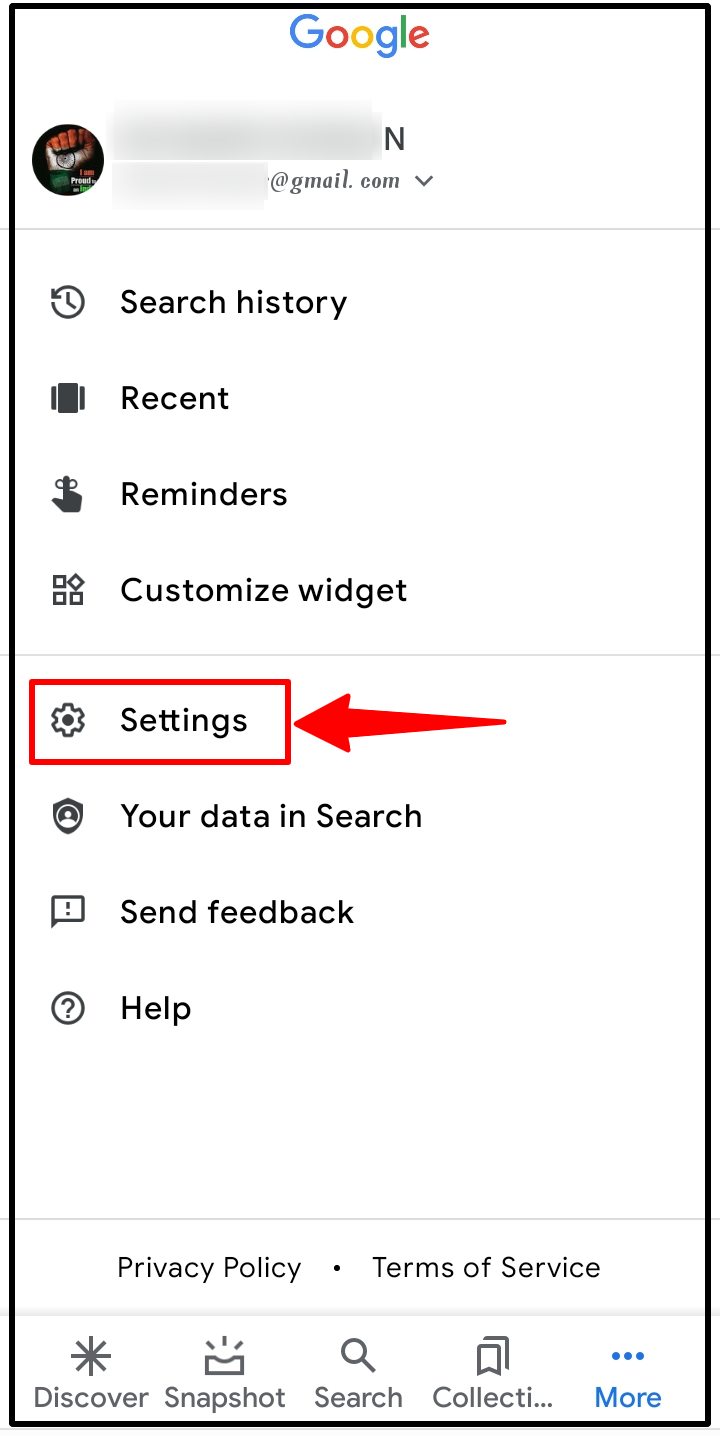
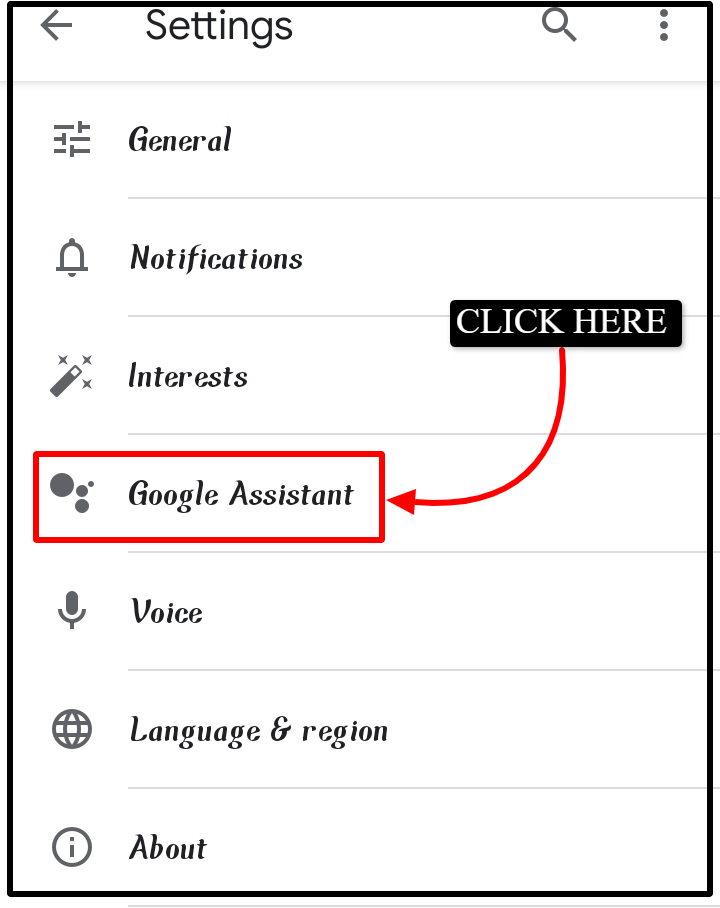
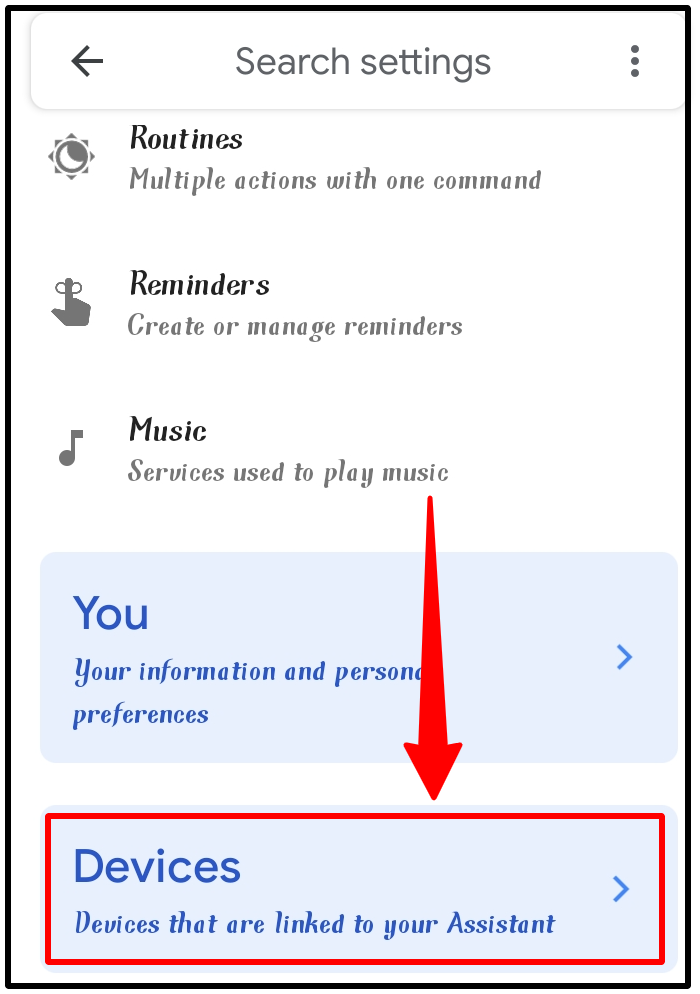

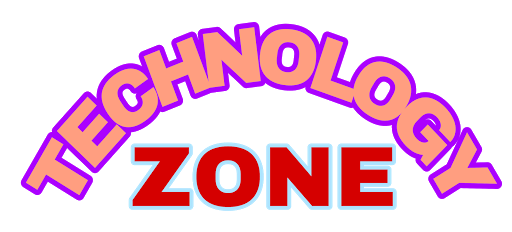



0 Comments
Please do not enter any spam link in the comment box