HOW TO FIND WINDOWS 10 PRODUCT KEY
Sometimes we need to format our windows because of viruses or windows get corrupted. We have noticed this several times we start to use the pirated version of windows instead of the genuine version in fact there is already a genuine version available in our system. It happens because of the lack of information. Many of us perhaps don't know that genuine Windows is lifetime valid for that system. It doesn't matter how many times you need to format that system. You can reactivate your Genuine windows license every time you wanted. You also don't need to pay extra for this.
There are two methods to find out the genuine Windows 10 product key. But before knowing the procedure to find the windows 10 product key, it will be better to know the fact that -
1. If you are using a pirated version of windows 10, then you won't get the product key by using these two methods.
2. By applying these procedures you can only get the product key if you are using a genuine copy of Windows 10.
There is no need to know the product key, in case if you are trying to reinstall the operating system on the same Windows 10 activated laptop or desktop.
Now, Let's see how to find Windows 10 product key on a preloaded laptop or computer
Method-1
By using Command Prompt. In this method, you don't need any kind of software for finding the lost Windows 10 product key. Here is the process of how you can do it.
Step 1. After clicking the Windows search box, type in “Command Prompt”.
Step 2. Select “Run as administrator “when the Command Prompt will be visible. There the “Command Prompt Window” will be opened.
Step 3. After the opening of the Command Prompt window, type or copy and paste the following command:
wmic path SoftwareLicensingService get OA3xOriginalProductKey
This command is very case-sensitive, so copy exactly what is written or it won’t work. The "L" in the Licensing, "S" in the Service, "O" in the Original, "P" in the Product, and "K" in the Key should be capital letters. After typing or pasting it into the Command Prompt window, press Enter key.
Step 4. After you've done everything correctly; your Windows product key will be shown below the command you typed in. Write down the windows 10 product key and place it safely. If you don't see any key, then you must be using the pirated version of Windows.
If the Windows Product Key doesn't display by using this command. Then, there is another method to do that. Type and search for "Registry Editor" by going to the Windows Search option.
Step 1. Click on the "Registry Editor" to open the application.
Step 2. Go to the "HKEY_LOCAL_MACHINE" > "SOFTWARE"
Step 3. Then several options will open. After scrolling down a little click on the "MICROSOFT" option.
Step 4. After that, click on the "Windows NT"> "Current Version" by scrolling down.
Step 5. Double click on the "SoftwareProtectionPlatform"
Several options will be visible on the right-hand side of the screen. You will find your product key on the right side of the option "BackupProductKeyDefult".
You will also find your Windows Product Key by visiting this path also----
"Computer\HKEY_LOCAL_MACHINE\SOFTWARE\Microsoft\Windows NT\CurrentVersion\SoftwareProtectionPlatform"
Method-2
By using a software called Produkey. Using this ProduKey software by Nirsoft you can able to recover both the lost Windows and MS Office Product keys.
Step 1. First, visit nirsoft.net and find ProduKey under Freeware System tools which will be visible after scrolling down a little bit. Download ProduKey software by clicking the link provided there like the picture below--
Step 2. Extract the ZIP file after downloading. Now, the ProduKey application will be available.
Step 3. Open the "ProduKey" software to view all the product keys like the below picture- Autocad 2007, Autodesk Civil 3D 2019, MS Office, and also Windows. Note down these windows keys. These keys will be used at the time of reinstalling your computer.
Also, visit this link to know the different types of solution---
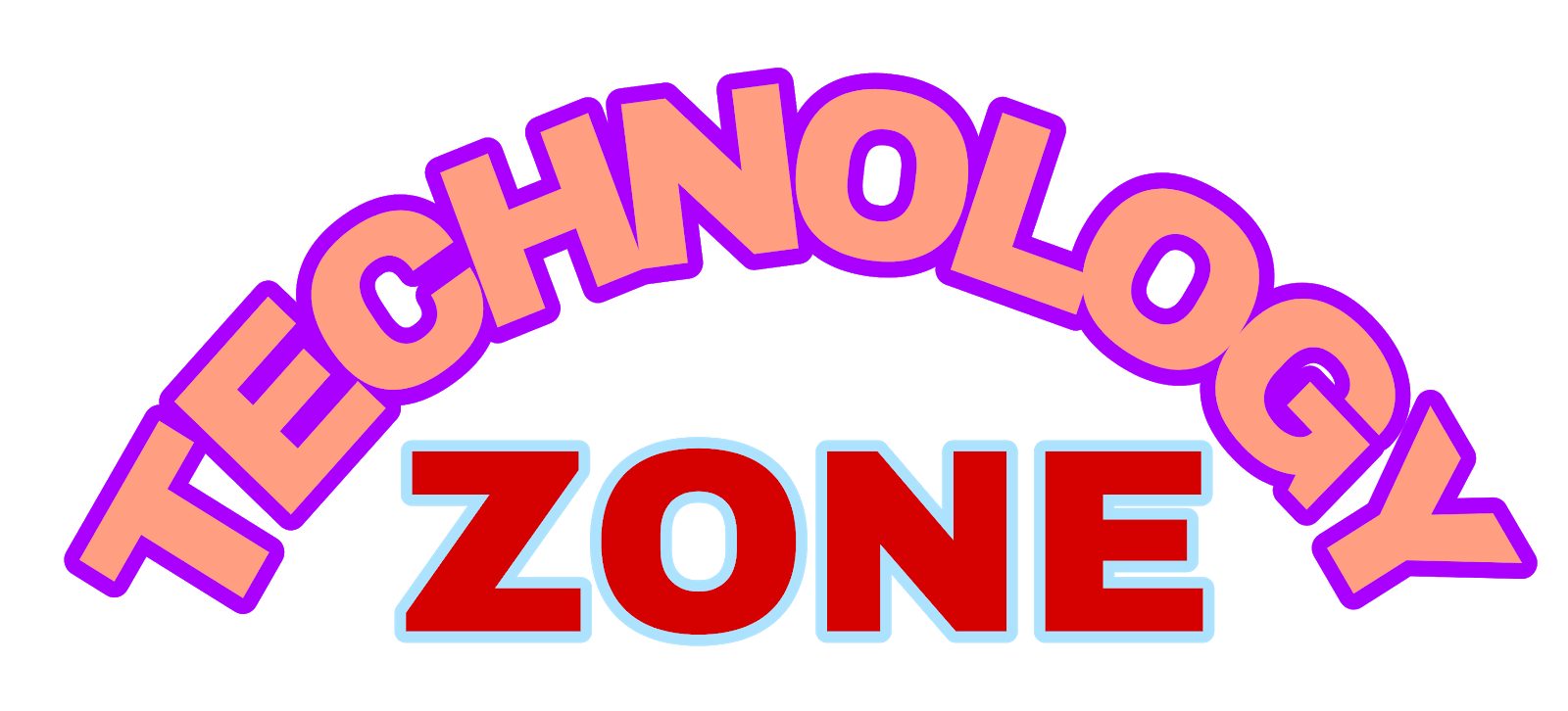
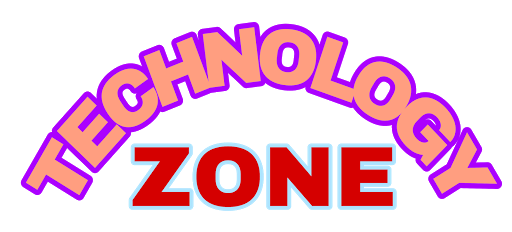
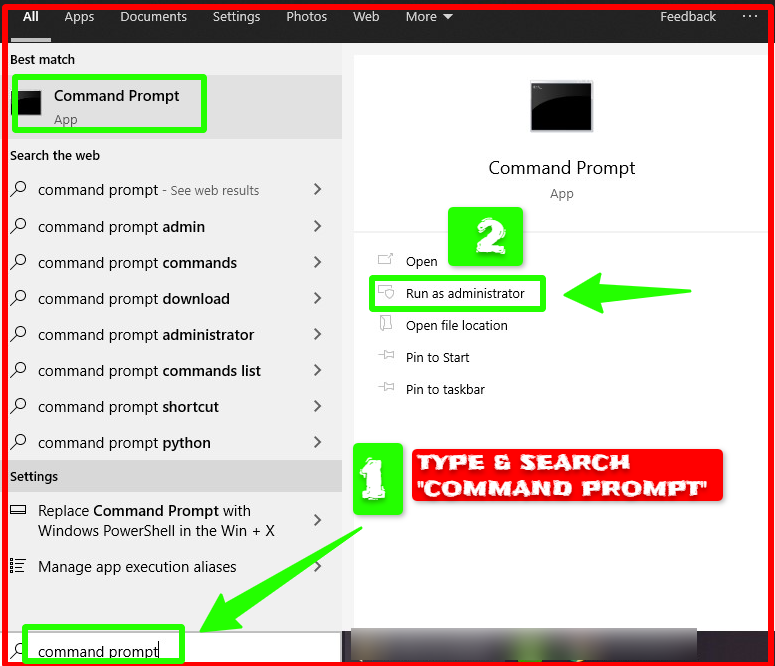
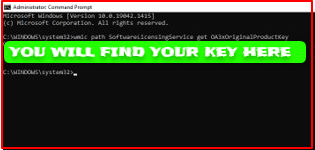
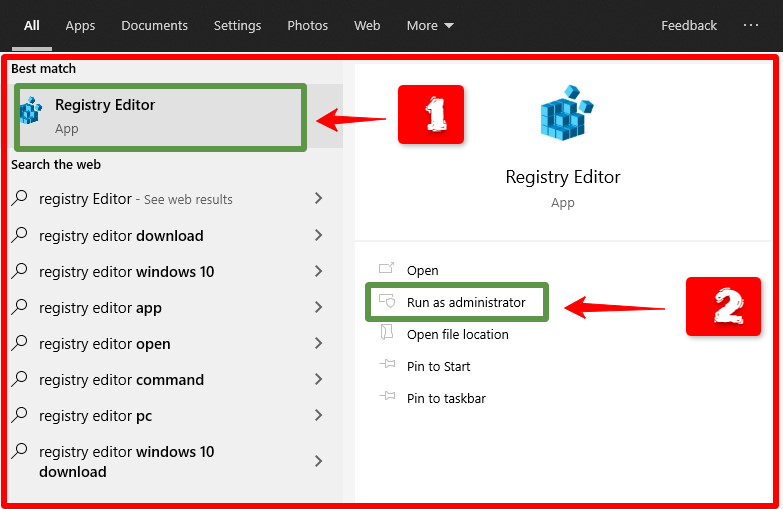
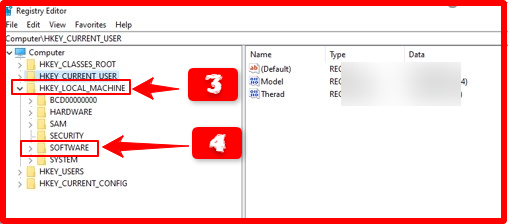
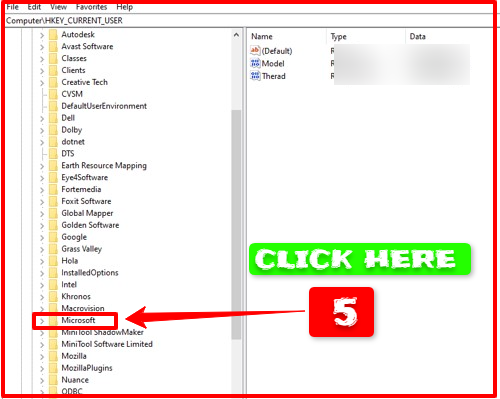
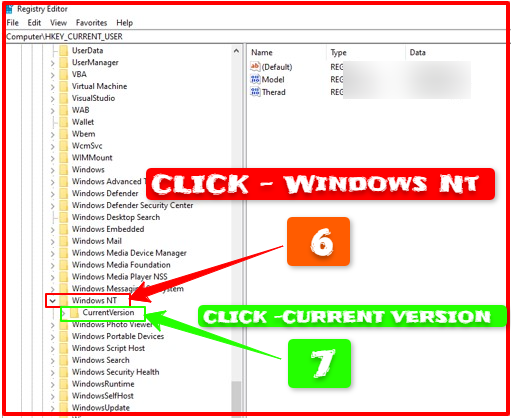
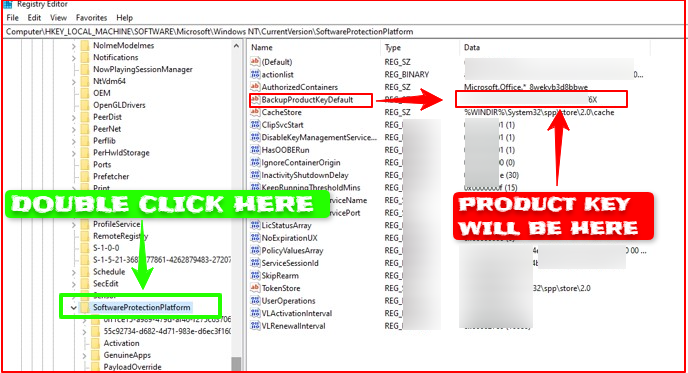
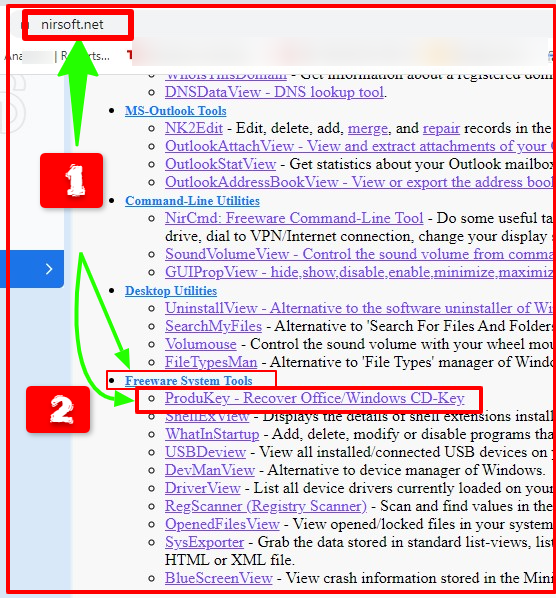
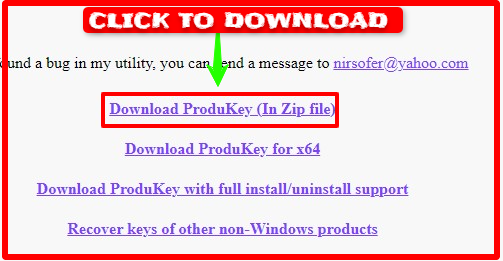
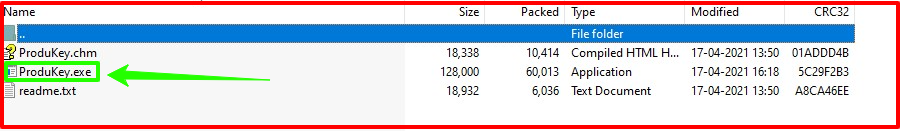


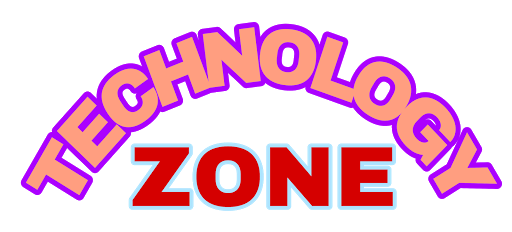



0 Comments
Please do not enter any spam link in the comment box