How to know if someone blocked you on WhatsApp
If you want to find out about being blocked by someone then there are several indicators that you may be blocked:
Observing all of these factors below from a contact could mean that the contact may have blocked you on WhatsApp.
But, there may be other possibilities rather than this. WhatsApp intentionally has made this ambiguity to protecting user privacy if they block someone. Thus, anyone cannot sure that if one is blocked by someone else.
1. How to know if someone blocked you on WhatsApp: You won't able to see updates to a contact's profile picture or DP.
It is one of the easiest ways to know that you are being blocked by someone if you cannot able to see their profile picture or DP anymore. There will be a generic user icon in that place of the profile picture. Although, this can also mean that the contact has removed their photo or deleted their account. But, it will be a sure indication that the person has blocked you if your friends or anyone can able to see their profile photo which you can’t.
2. How to know if someone blocked you on WhatsApp: message will not be delivered
It will show only one grey tick mark (message sent) if you sent any messages to a contact who has blocked you and never show a double blue tick mark (message delivered).
If you still notice only one grey tick after several days, the reason for this may be that the contact probably has blocked you.
3. How to know if someone blocked you on WhatsApp: Any calls from you will not go through.
It is the boldest step to know that if you have been blocked by someone. The step is to physically call the contact that you think might have blocked you on WhatsApp. If you call that contact on WhatsApp and it disconnects after ringing a couple of times, then there is a chance that you’ve been blocked. But, this might also mean that the contact may be busy and are hanging up. But if this similar thing happened multiple times, it might confirm that you have been blocked.
4. How to know if someone blocked you on WhatsApp: No longer able to see a contact's last seen or online in the chat window.
WhatsApp doesn’t allow you to see information like when the contact was last online, so if the contact’s ‘last seen’ has suddenly disappeared, this might be the reason that the person has blocked you.
Again, this cannot always mean that you have been blocked. It might also mean that your contact has turned this feature off in their privacy settings.
Here is how you can block someone on WhatsApp on an Android smartphone
Blocking someone on WhatsApp is a simple process. Here’s the process to block someone on WhatsApp in Android.
Step 1: After opening WhatsApp on your Android phone, select the three dots in the top
right corner of the app and choose "Settings."
Step 2: Under the "Settings," find "Account," then "Privacy," then tap "Blocked Contacts."
Step 3: From the "Blocked Contacts," select the "Add New" icon in the top-right corner and select a contact from the list of which one you want to block.
Here is how someone can block another on WhatsApp on iPhone: -
Here are the simple steps where you can learn how you can block someone on WhatsApp on your iPhone.
Step 1: After going into your WhatsApp settings On your iPhone, tap the "Account" option.
Step 2: Under "Account," find the "Privacy" option and then select "Blocked."
There will be the(and unblock) blocked contacts in the "Blocked" section.
Step 3: After picking any contact from your WhatsApp contacts list, Select "Add New" to add a contact on the blocked list.
How to block and report a contact
Block certain contact if you cannot want to receive messages, calls, and status updates from them. If someone sending problematic content or spam content, You can also report them.
Steps to Block a contact
Step 1: Open WhatsApp, tap More options > Settings.
Step 2: Tap Account > Privacy > Blocked contacts.
Step 3: Tap Add.
Step 4: Search for the contact or select the contact which you wish to block.
There are a couple of alternative options for blocking a contact on WhatsApp:
Those alternatives are discussed below-
After opening the chat with that specified contact, tap More options > More > Block > Select BLOCK or REPORT AND BLOCK. It will do the two works at the same time which is reporting and blocking the number.
After opening a chat with that contact, tap on the name of the contact > Then Block > BLOCK.
How to block an unknown phone number
After opening the chat with the unknown phone number on the WhatsApp application, Tap on the BLOCK.
or Tap on the BLOCK or REPORT AND BLOCK. It will do the two works at the same time which is reporting and blocking the number.
Unblock a contact
In WhatsApp, tap More options > Settings.
Tap Account > Privacy > Blocked contacts.
Tap the contact you want to unblock.
Tap on the Unblock option for unblocking the contact.
After unblocking the required contact, you will be able to send or receive messages, calls, and status updates between you and that contact again.
On the other hand, you can search for the blocked contact > after that, tap and hold the contact > tap to Unblock the contact.
Report a contact
For reporting open the chat with that contact wish to report.
Tap More options > More > Report.
Check the box if you want to block the user and also delete the messages in the chat.
After that tap on the REPORT.
You can able to report an account in WhatsApp by pressing a single message for a long time.
First, press an individual message for a long time and tap on the overflow menu.
Here the option to report the contact will be shown. And there will be a confirmation notification and also the block option.
Report a view once a photo or video
Open the view once photo or video.
Tap More options > Report contact.
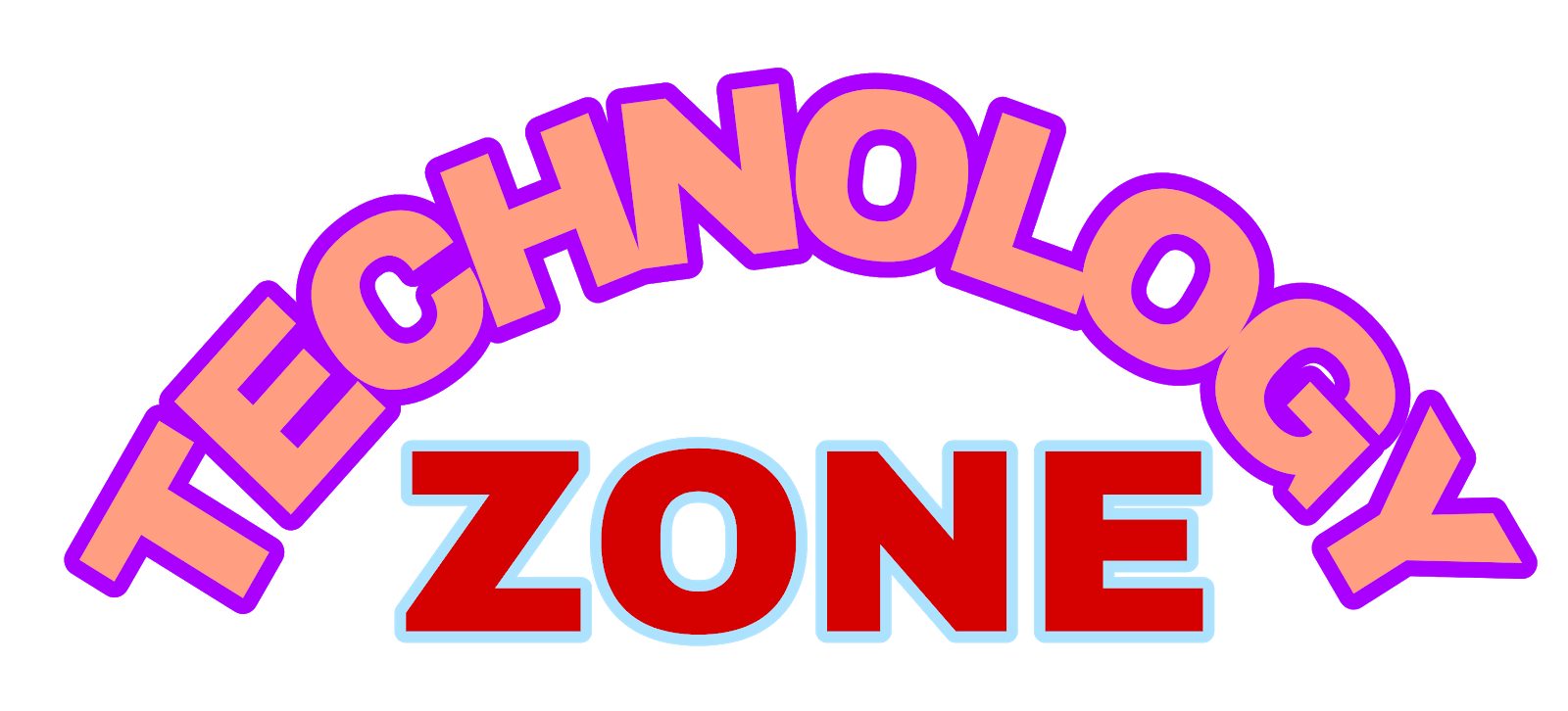
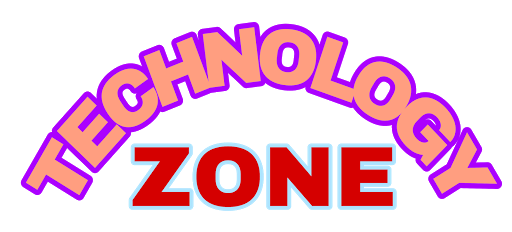

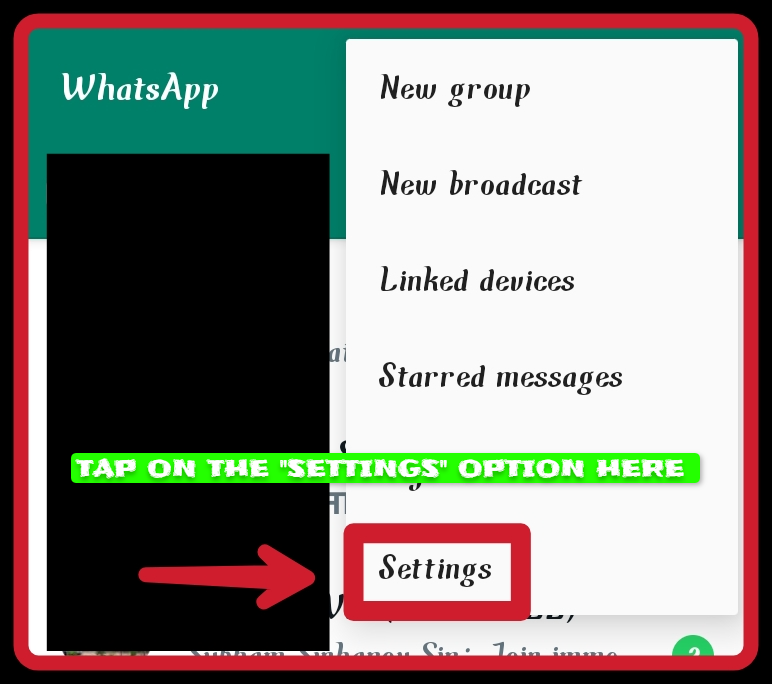
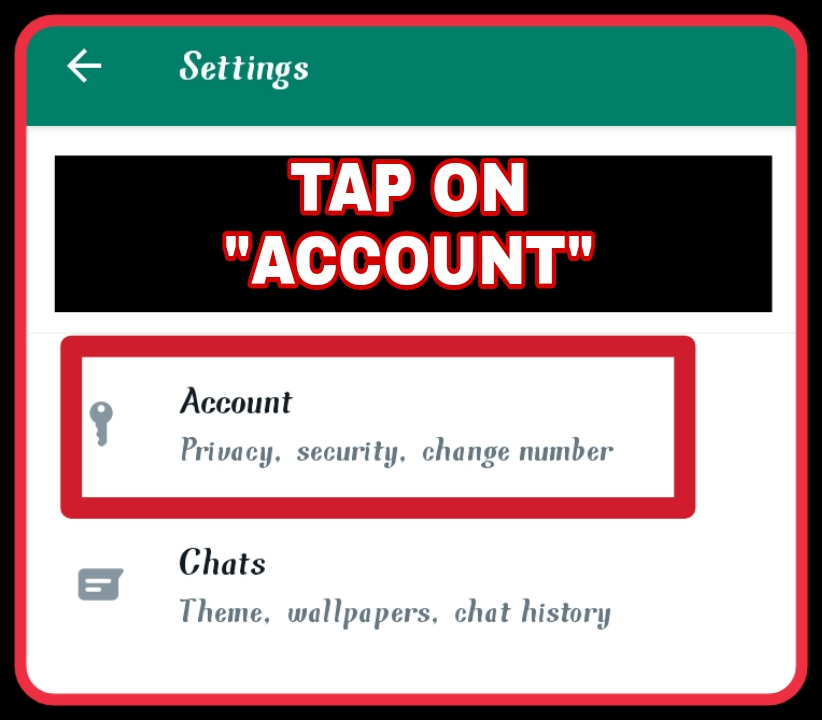
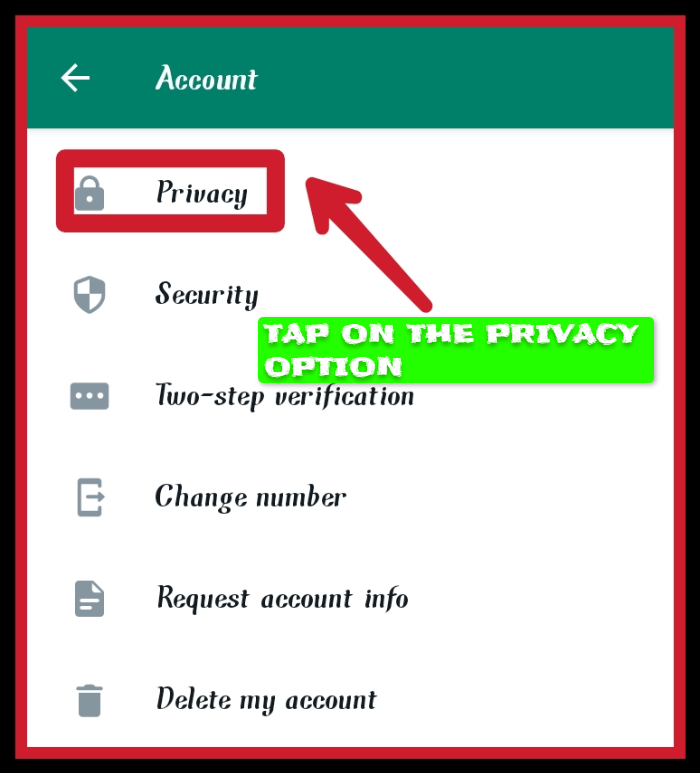
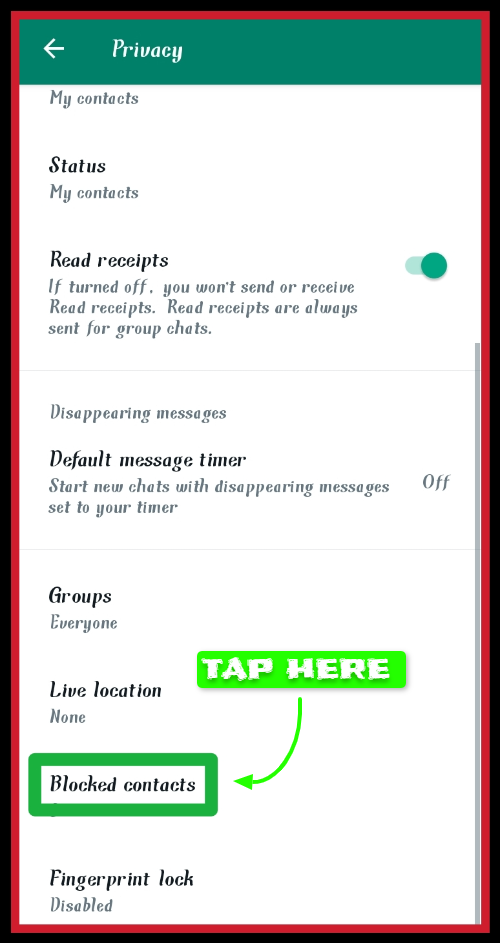
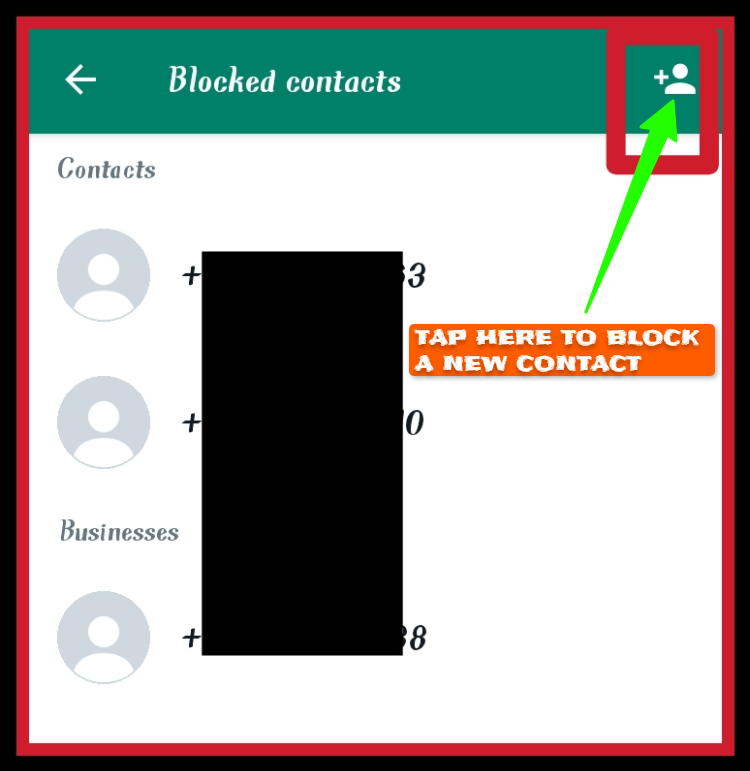
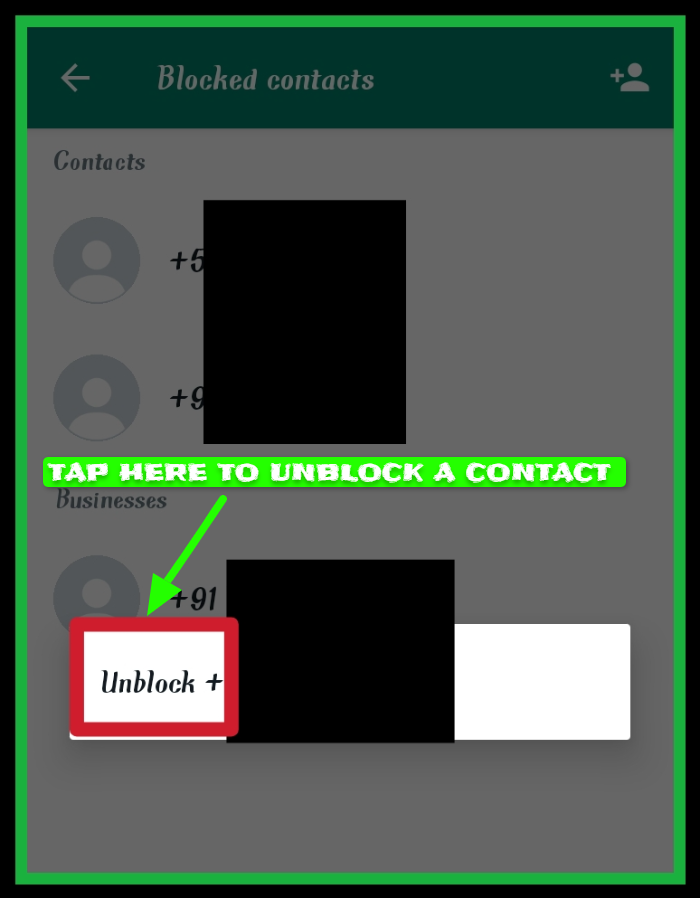

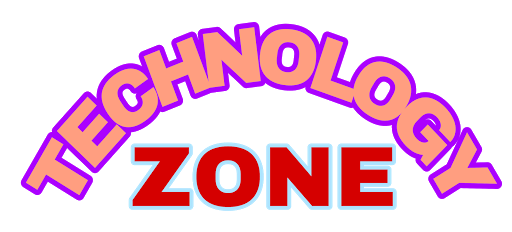



0 Comments
Please do not enter any spam link in the comment box