HOW TO TURN OFF AGE RESTRICTION ON YOUTUBE
Nowadays, Google's YouTube has become an inseparable part of our lives. Although, age restriction on YouTube is an obstacle if someone is trying to access specific videos which are considered adult in nature. YouTube has given us an option which is known as “Safety Mode,” and it is a part of the YouTube age restriction guidelines. It keeps underage viewers from watching Not safe for work (NSFW) YouTube videos. However, there are several ways to disable Safety Mode on Not safe for work (NSFW) YouTube video.
At first, you need to log into the account in which you want to turn off restricted mode.
The Restricted Mode on YouTube is very helpful if you don't want to see unwanted videos in your account.
If you are looking to turn off Restricted Mode on YouTube, you can do so relatively quickly and easily using a personal computer or phone.
Restricted Mode helps users to filter out "potentially mature content" on YouTube using different things like titles, descriptions, metadata, and age restrictions.
It can also able to block the comments on all videos, even the ones you're able to watch.
If you want to turn off restricted mode, then you can do it very easily. It will only take you about a minute or less if you're signed in to the YouTube account using your personal computer or phone.
It is because some administrators, like colleges and universities or maybe other govt departments, may have enabled restricted mode. In these types of cases, only that administrator who has turned it on can only turn it off.
What all someone needs to do to turn off Restricted Mode on YouTube by using a desktop computer, or the mobile app.
How to turn off Restricted Mode on YouTube / how to switch off age restriction on youtube
1. How to turn off Restricted Mode on YouTube on a PC
Restricted Mode is an optional setting on YouTube that you can use according to your need. This setting can help screen out potentially mature content that you or any others will not prefer to watch. This is a quick and very easy process to do.
- Log in to youtube.com and click on your profile icon. The profile icon is located in the top-right corner of the screen.
- Scroll down to the bottom of that menu and click "Restricted Mode: off."
👇👇👇
2. How to turn off Restricted Mode on YouTube in the mobile application
- After opening your YouTube application, tap your profile picture in the top-right corner of the screen.
- Tap on the "Settings" option.
- Next, select the "General" option and then toggle the "Restricted Mode" option off.
3. Adding or Updating Date of Birth
Age restriction guidelines are for the too young people on YouTube. These restrictions keep Not safe for work (NSFW) YouTube videos out of the reach of these too young people. So, you are an adult, you can add or update your date of birth in your Google Account. After adding or updating your date of birth YouTube will start to consider you an adult.
Process of Adding or Updating Date of Birth in Google Account.
- Log in with the email address and password in your Google account.
- Click on the profile image at the top right corner of the page.
- Click on the “Manage your Google Account” tab.
- After that, click the "Personal Info" tab at the top left side of the page.
- Next, click the “Birthday” tab.
- Input your date of birthday details on the next page and click "Save"
👇👇👇
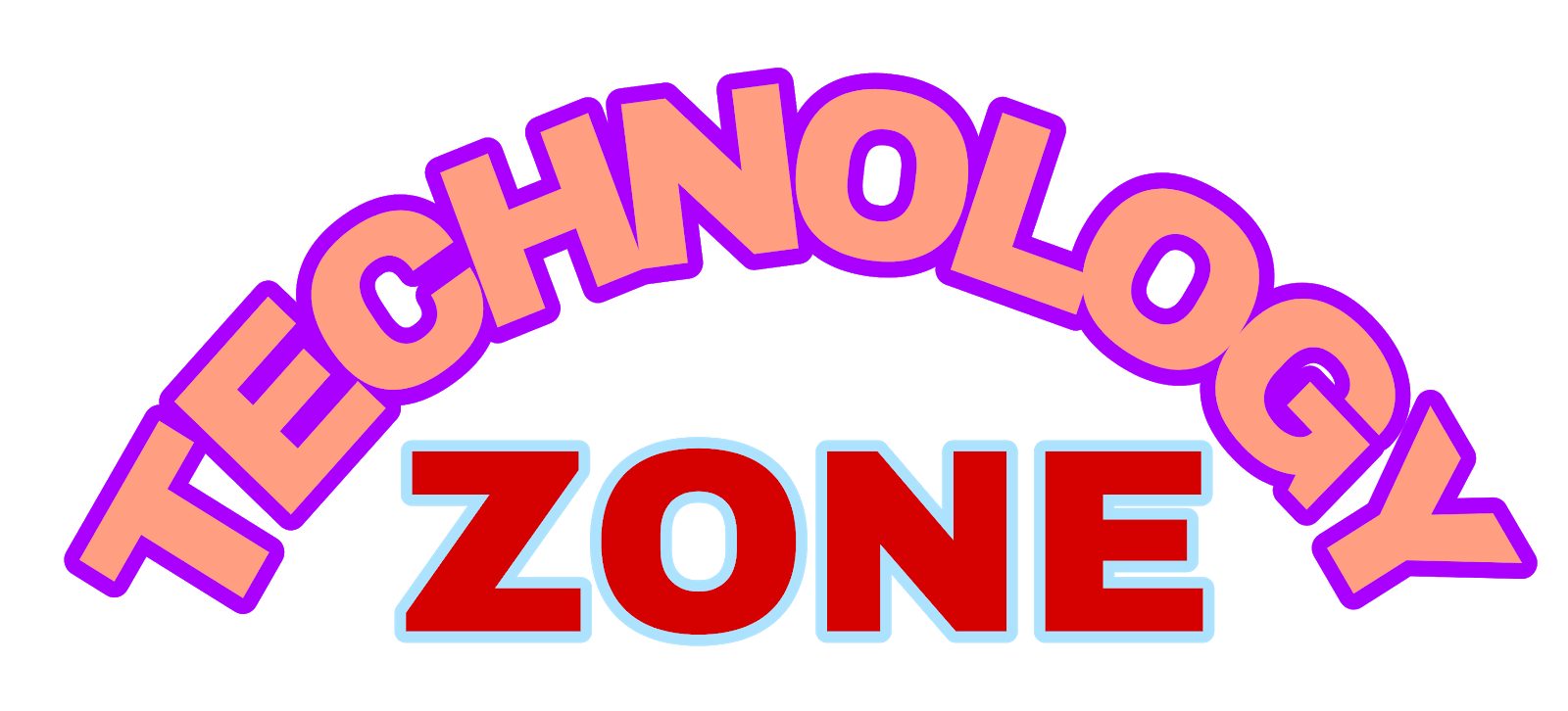
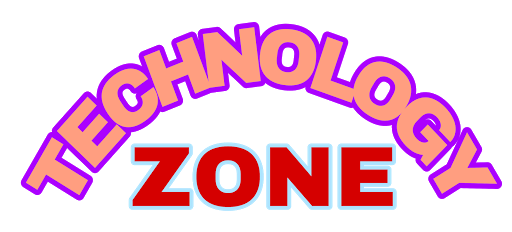
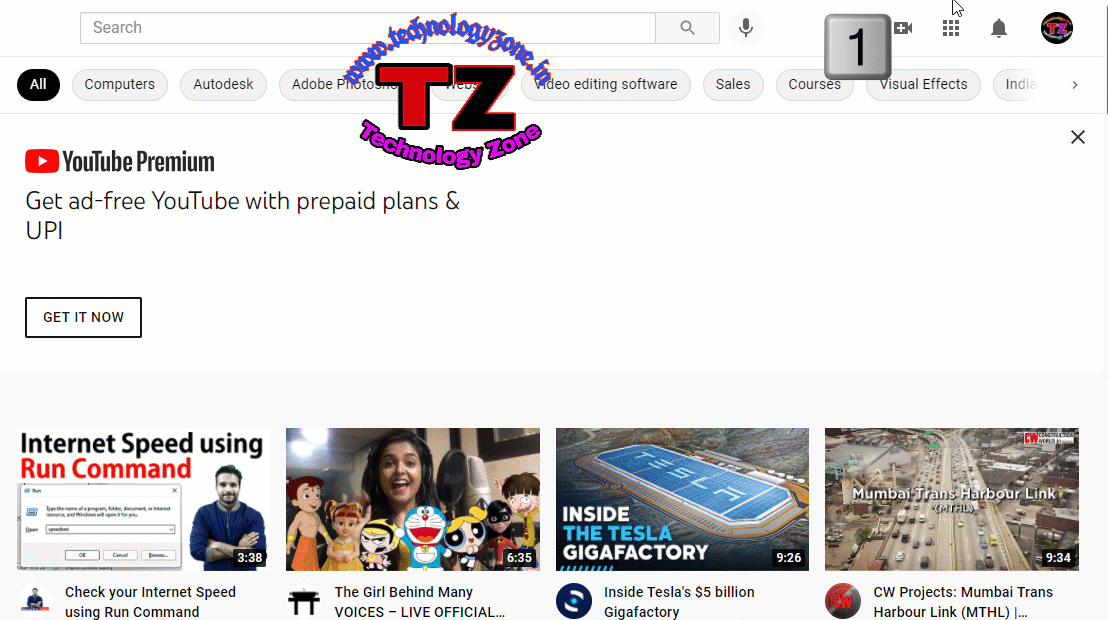



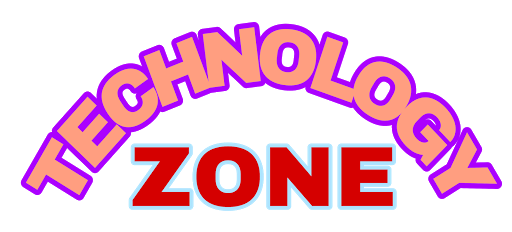



0 Comments
Please do not enter any spam link in the comment box