How to open ZIP files on Android
If you want to know how to open Zip files on Android, then you might know it so simply. Zip files are mainly worked on desktops and laptops. But, you can open any zip file with the help of the right software.
The method used below to open zip files is Google’s own Files app. Although you can open the zip file on Android by using different software. There are also plenty of apps that offer more flexibility if you need to open different compressed file types i.e. 7Z, GZ, TAR, RAR, cab. ZArchiver is probably the main among those.
Almost every Android smartphone comes with a file manager app. But those apps can’t open ZIP files. There are many apps on the Google Play Store that can open ZIP files. So first, know what is a ZIP file means.
What Is a ZIP File Means?
You can open normal files directly with the help of a compatible application. But in the case of a compressed file, you must have uncompressed it to see what's inside of it.
How to open zip files on Android SmartPhone
First, download and install the “Files” app if you don’t have installed this app already. For, downloading the “Files” app, go to the Google Play Store and search for it. Be sure to install the correct app: the correct one will have “Google LLC” as the creator name. After finding the correct app, tap “Install.”
It will take you to the Android settings. Just tap the button which is next to the “Allow access to all files” option. After that press the back arrow to return to the app.
After returning to the app, you need to find your Zip file. If you fail to find the Zip file, use the magnifying glass search option along the bar at the top. Also, you can scroll down to the bottom to find it in your internal storage folder by folder.
Files application by Google will give you a quick summary of every file which presents in that Zip file. After knowing the quick summary, tap “Extract” to extract all.
A summary of the files which have been extracted can be seen. You can also delete the Zip file to save space by clicking on the available option. So tick that option if you want to, and then press “Done.”
Now, it has been done! The files will be available in the very same place as the original Zip, so tap for opening and examining the contents. You can share, rename, delete, and more things by clicking on the three dots to the side of each file.
Other Popular Unzippers for Android
ZIP files on Android can be opened with the “Files” app by Google. But, there are several alternative ZIP file extractor apps available. For creating ZIP files on your Android smartphone or tablet, You'll need the help of one of these apps.
Another app for Opening Zip Files on Mobile
Besides using the "Files" app by Google, you can also use the other apps to do the same things on your Android smartphone. Here is the full list of the best apps for opening ZIP files on an Android Smartphone.
- WinZip
- ZArchiver
- RAR
- ALZip
- Zip-Unzip-File Extractor
1. WinZip
WinZip is the mobile version of its desktop version. This app supports ZIP and ZIPX file formats. but if you needed the support of more file formats you have to use the Windows version of this app. You can also compress and encrypt ZIP files using the paid feature of this app.
WinZip has three of the most common cloud storage solutions which are Google Drive, Dropbox, and OneDrive. By using those cloud storage solutions, you can open ZIP files that are stored in the cloud, copy files from the cloud to your device, and also save your files to the cloud. Additionally, you can able to view archive contents without unzipping the file.
2. ZArchiver
ZArchiver is another important program for opening a ZIP file on Android. This app supports a large list of compressed file formats like -7zip, RAR, RAR5, BZIP2, GZIP, XZ, ISO, and TAR.
You can view the content of the archive on select formats without uncompressing the archiver by using ZArchiver. You can also create your own password-protected archives as well if you want to.
You can do these things by using ZArchiver--
- Create different types of archives such as-7Z, ZIP, BZIP2, GZIP(GZ), XZ, IZ4, TAR, ZST, etc.
- Decompress several types of archives.
- You can view the content of the archive.
- You can create and decompress the password-protected archives also.
- You can edit archives that are adding or removing files to or from the archive.
3. RAR
It is another all-in-one, original, free, simple, easy, and quick compression program, archiver, backup tool, extractor, and also a basic file manager. It is made by the developers of WinRAR. You can open RAR, ZIP, 7Z, ISO, GZ, BZ2, XZ, ARJ, and other file types by using this application. You can compress files also, in some selected file formats. You can view ZIP and RAR archives without opening them by this RAR app. RAR has the ability to test and repair damaged archives.
4.ALZip
You can do three in one work by using the ALZip app- 1. File Manager 2. File Compressor 3. Image Viewer. This app is not only a tool for zipping or unzipping but can be used as a file manager to open, copy, move, delete or rename files. It has all functions of file managing app and file compression app. ALZip can open the most popular compressed file formats, ZIP, 7z, and RAR. It also supports additional features like split archives. ALZip can compress files into zip, egg, and alz formats. You can able to extract zip, rar, 7z, egg, alz, tar, tbz, tbz2, tgz, Izh, jar,gz,bz,bz2,Iha files. You can able to decompress files larger than 4GB by using this application.
5. Zip-Unzip-File Extractor
Zip-Unzip-File Extractor is a Zip opener & compressor Application. You can also use this application to open ZIP files on your Android smartphone or tablet. It’s a lightweight app. You can create and open ZIP files by using this app. You can secure your ZIP archives also. This app supports ZIP files.
Key features of this app--
- You can compress multiple documents with one click.
- Zip & Unzip file reader- File opener.
- Extraction support of 7Zip & RAR.
- Fast and easy extractor for the zip files.
- Read, compress, delete, share & rename your files
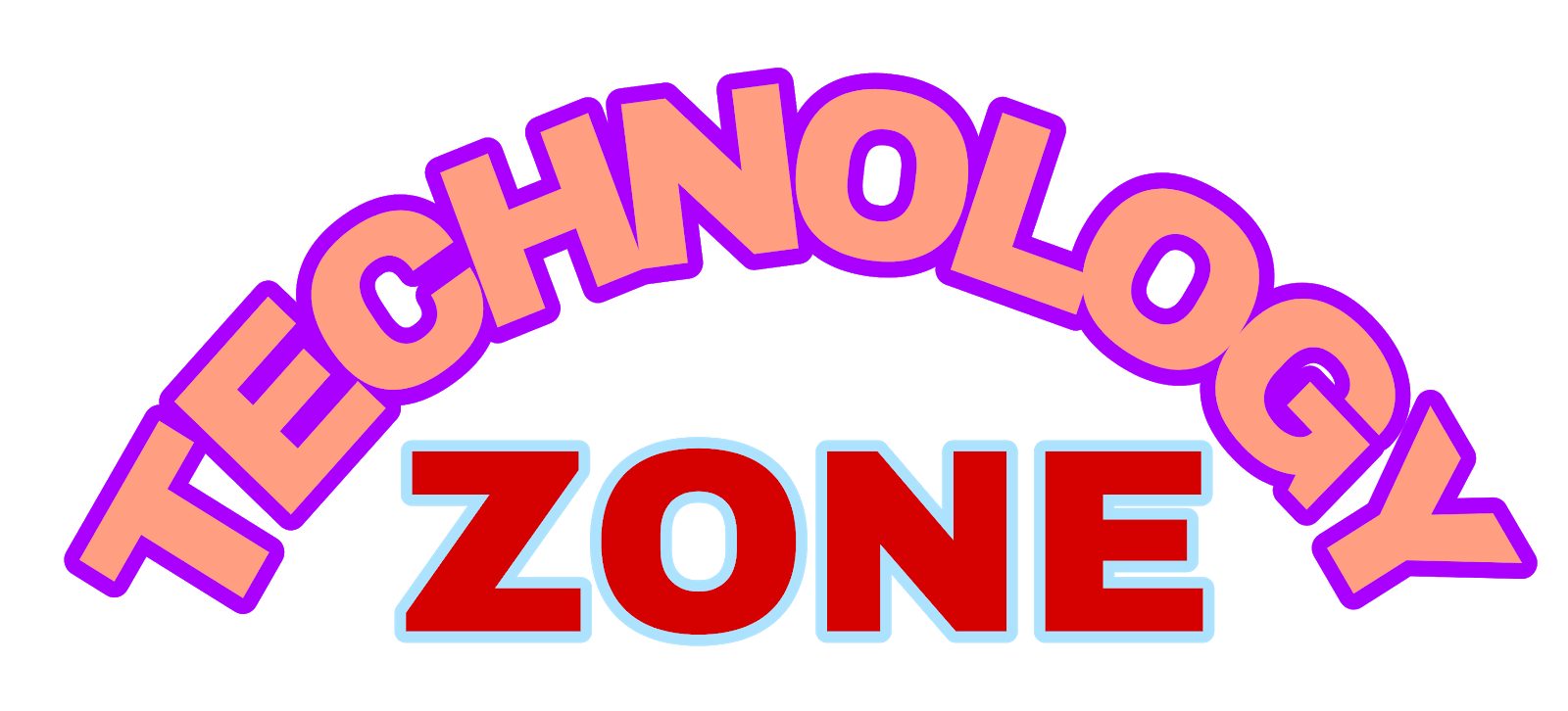
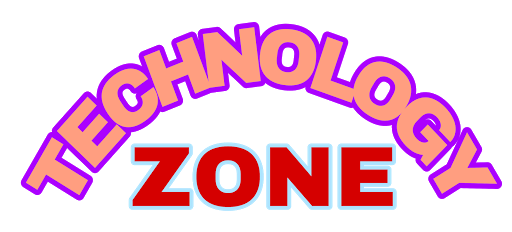

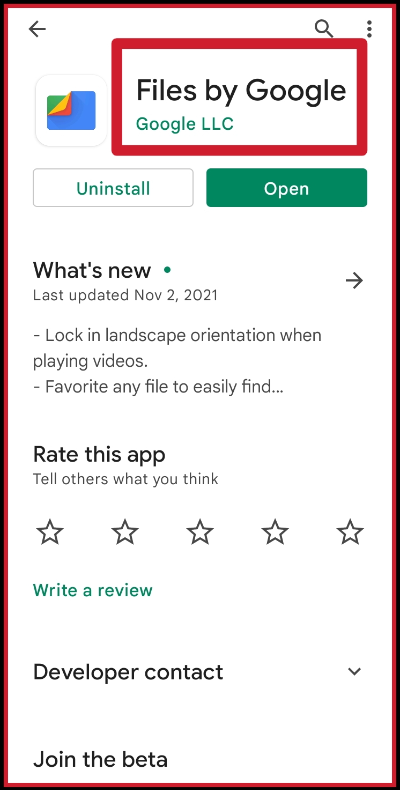
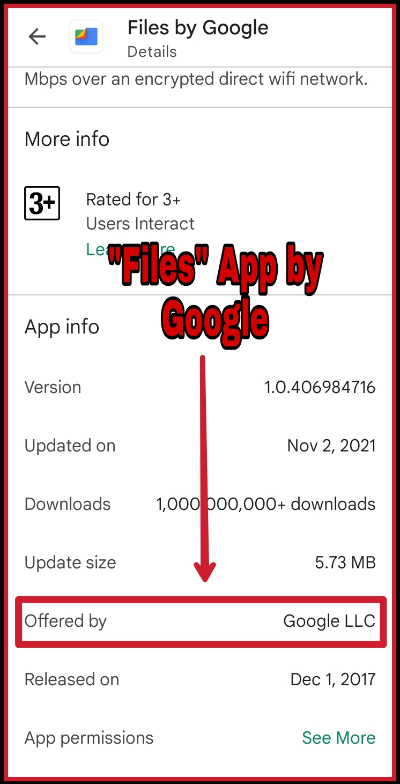




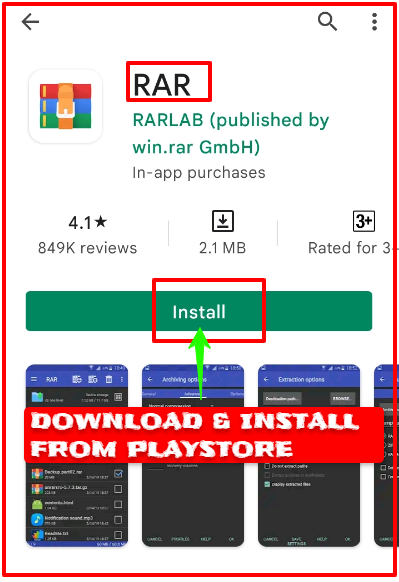


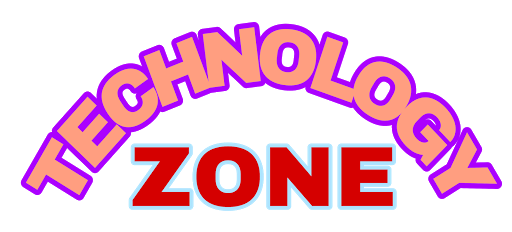



0 Comments
Please do not enter any spam link in the comment box